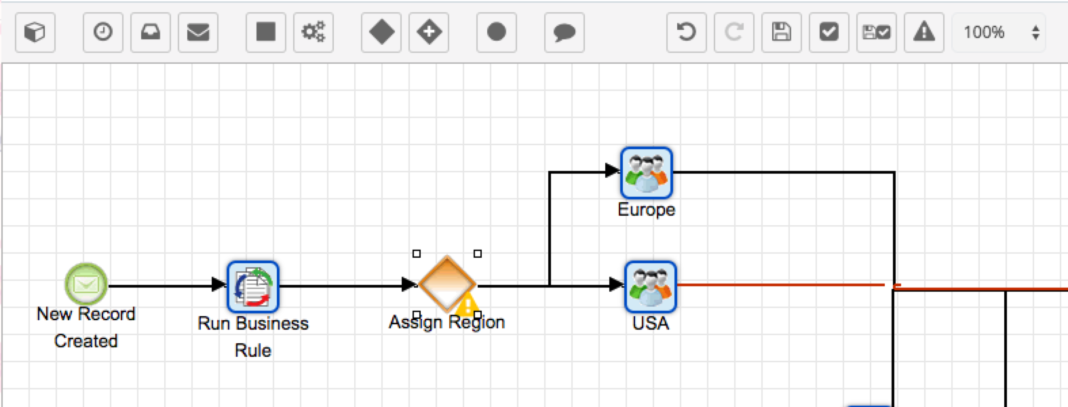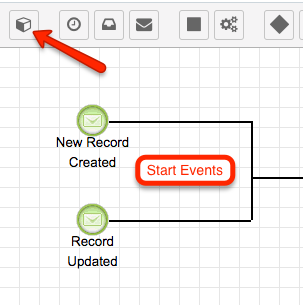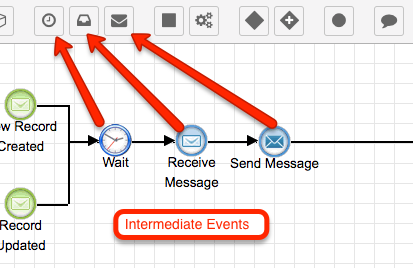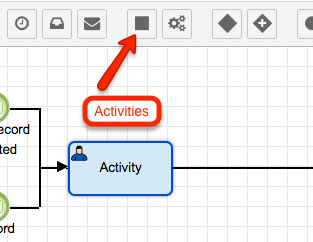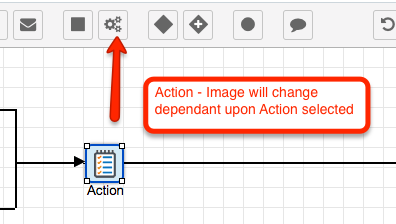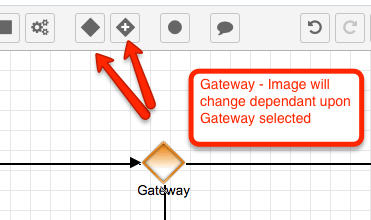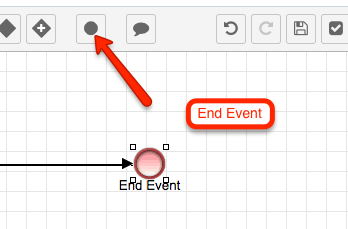The Advanced Workflow tool runs dependant upon a Process Definition that has been configured by a System Administrator in the visual design canvas, using a collection of connecting flow elements.
These flow elements can be added and connected via paths and the route your process will take depends on certain conditions you set within those elements, which can then make changes to your triggered record and related records over multi-levels or send out email alerts. The possibilities are endless when building multi-step flows with Advanced Workflow.
Within the visual design canvas, there are 6 different types of elements that can be built into a Process Definition, see below for more information on each element.
Start Events
A Start event is used to define the conditions that have to be met to begin your process. Next to setting start conditions, the Start event can be triggered on record creation or record update. The latter is further divided by triggering on the first record update or any record update if the conditions are met.
Intermediate Events
These events happen during the normal operation of the process and can send messages, receive messages or cause the process to wait for a period of time.
– Send Message: This element sends an email configured in “Process Email Templates” to the defined recipient.
– Receive Message: This element waits for a record to be updated and to meet a condition defined in this element before the process can proceed.
– Wait: Waits for a static amount of time or a fixed date in the system.
Activities
These are the only elements that may require a user response (as opposed to automation). An Activity can either be an Approve/Reject or a Route option (to learn more about Activities in SugarCRM click here.)
– Approve/Reject: A user must decide if a circumstance is approved or rejected.
– Route: A user must review a record that has been routed to them.
Actions
Actions are automated elements to either execute a Business Rule, create a record or update a Sugar record. They are completed within the Advanced Workflow tool and do not require manual interaction to execute. Following options are available:
– Business Rule: A Business Rule is set up by Administrators in the “Process Business Rules” module and is used to create reusable rules that can then be implemented as an Action within a Process Definition. These can be anything from updating the “Assigned to” user of a record to a certain user based on Lead Source or setting triggers that can then be used later on in the Process Definition, the possibilities are endless.
– Assign User: This updates the user that will be responsible for the remaining part of the process. These actions should be followed by an activity for the process user to complete. Within this action, the record’s “Assigned to” user can also be updated to the same as the chosen process user.
– Round Robin: These action types will assign the overall process flow to a member of a Team in a “take-your-turn” fashion. These actions should be followed by an Activity for the process user to complete. Within this action, the record’s “Assigned to” user can also be updated to the same as the chosen process user.
– Change Field: This Action will allow one or more fields to be changed on the target record or in related records over multiple levels.
– Add Related Record: This Action will create a new Sugar record and relate it to the target Sugar record or a record related to the target record.
Gateways
Gateway elements are used to control the flow of a process via merging and splitting. When several activities may result in a common outcome, a gateway serves as a merging mechanism or a “Converging” element. When a single activity may result in several different outcomes, a gateway serves as a splitting element or a “Diverging” element. There are four types of gateways:
– Exclusive Gateway: When divergent, determines a single outgoing path based on data conditions. When convergent, accepts only the flow that reaches it first.
– Inclusive Gateway: Evaluates all criteria to determine one or multiple outgoing paths.
– Parallel Gateway: When divergent, begins the concurrent execution of all outgoing paths. When convergent, waits for completion of all concurrent paths.
– Event-Based Gateway: Evaluates wait and receive message events.
End Event
End Events signal the completion of a process. See below the three end event options:
– Do Nothing: Ends the thread of a flow, will not affect any other threads that are running.
– Terminate Process: Ends the thread of a flow but also terminates the entire process regardless of any parallel events in the Process Definition.
– Send Message: Ends the thread of a flow and sends a message configured in Process Email Templates to specified recipients.
If you have any further questions about the visual design canvas please contact us by using the below button.