The 14.0 release for Enterprise will be be shortly released and there are a multitude of exciting new features and functionalities that are included in this release.
These new features and functionalities have been rolled out to Sugar Sell across the year and are now coming to Enterprise with the aim to encourage overall productivity and improve management to customer relationships.
The release includes; Enhanced Usability and Interface Improvements, Reporting and Dashboard Advancements, Usability and Productivity Boosts, Mobile App Enhancements, Guided Selling Improvements, Mail & Calendar Integration Enhancements.
Interface Enhancements
List View Filters and Users Management – Additional filters have been implemented to improve usability, these new filters are “Contain” to be used to filter on Textfields and ‘Before Today” and “After Today” to be used to filter on Date fields.
Additionally as introduced in Sell 13.3 and now available in Enterprise 14.0 is a new and improved User Profile, this has been brought inline to be sidecar as with the majority of other modules to offer a familiar and seamless user experience.
Inline with bringing the User Profile update to the sidecar view, there is also improvement for Sugar Admins with a fully modernised User Management interface, this includes improved filtering, search capabilities and pagination.
Tile View Upgrade – Tile view is now available in all sidecar modules with dropdown values, the dropdown value is needed in order to categorise the “tiles”. The tile view provides a user friendly and visually appealing view for users to easily manage, work with, move on/complete items.
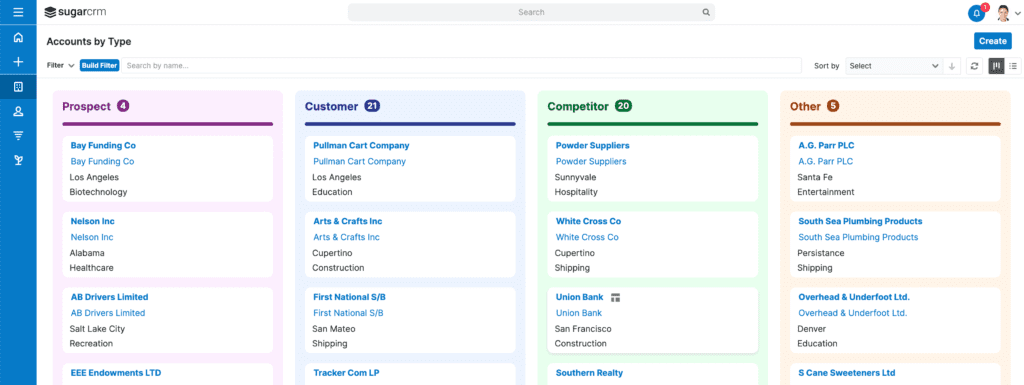
Reporting and Dashboards
Introducing in 14.0 there will be six role based pre built dashboards, utilising 166 pre built reports. These additions are there to improve user adoption by providing insightful easily accessible and relevant information.
Users will now be able to access / update runtime filters for report based dashlets directly from the dashboard, this feature will not only avoid frustrations with needing to navigate away from the dashboard to make these changes but will also be a huge time saver.
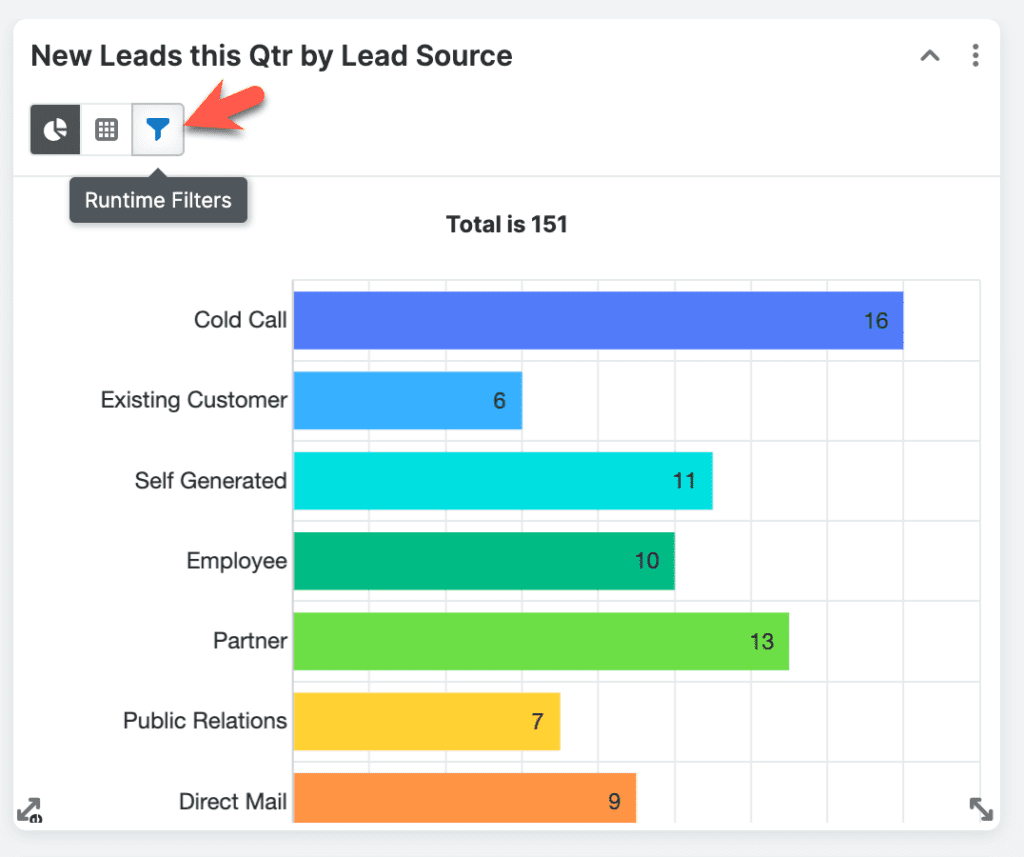
Usability Enhancements
The timeline dashlet, previously known as the interactions dashlet, has been made available for most Sugar modules including custom modules. The improvements allow Sugar admins to specify for each module which related modules should show in the dashlet to allow a fully comprehensive view.
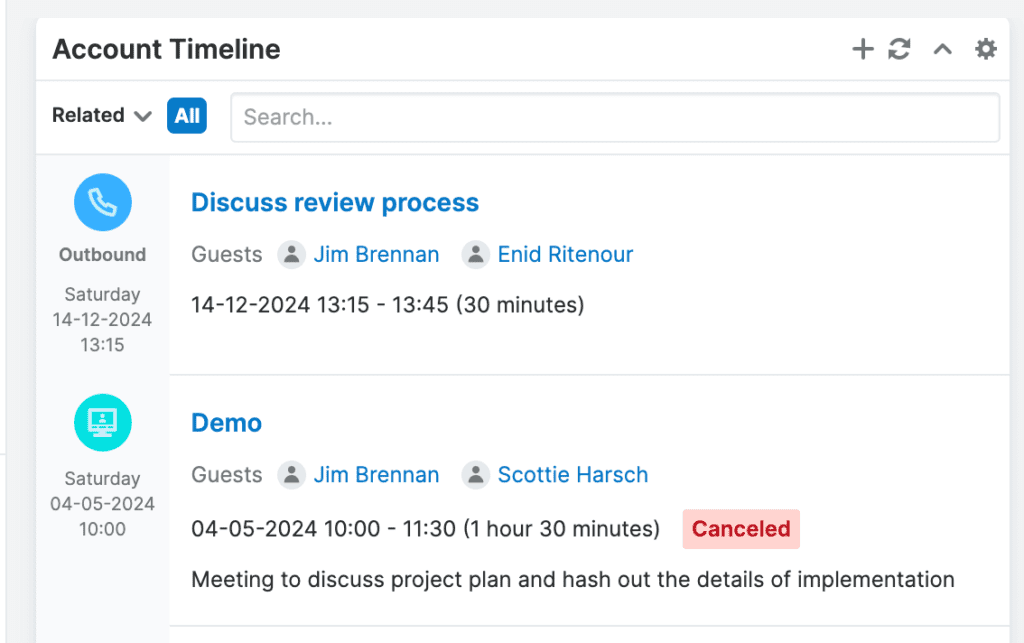
There are improvements to the Comment Log field, this field has been added to the Quotes module and Preview layouts and to improve usability and visibility a scroll bar has been implemented to easily view older/newer comments.
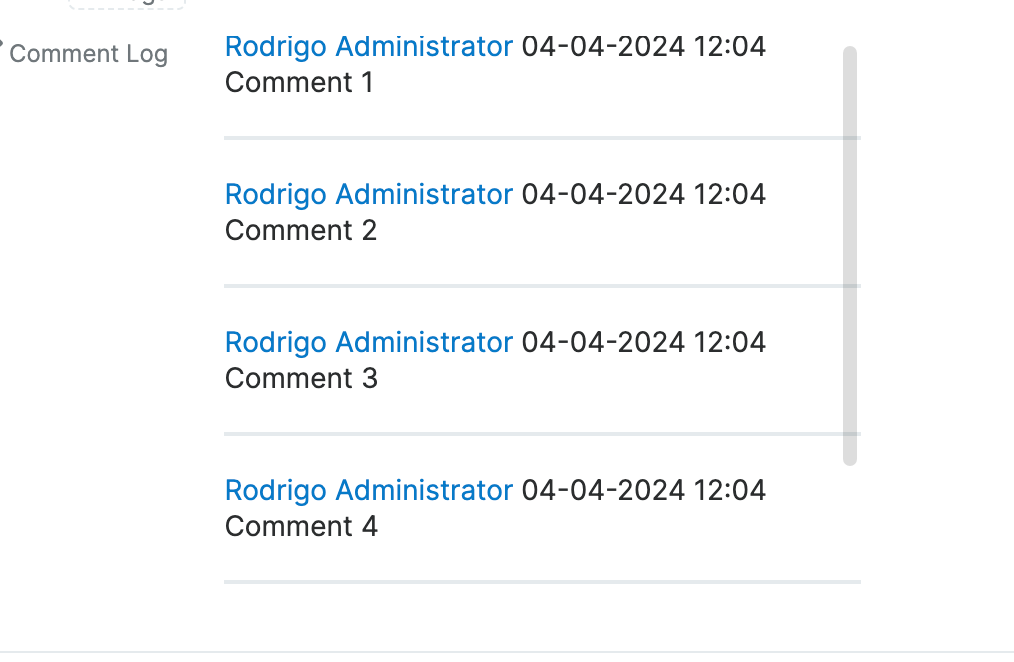
Guided Selling Improvements
There has been the introduction of bidirectional Sugar actions, meaning that updates to Sugar records can trigger Smart Guide status changes.
To allow Smart Guides to be more intuitive and user friendly Sugar has introduced the ability to link EXISTING records to a Smart Guide rather than needing to create a NEW record to add to the guide and finally there is now the option to “Archive” a Smart Guide record.
Mail and Calendar Integration Enhancements
A varierty of improvements have been made to Sugars mail and calendar integration “Sugar Connect”, these would have all been pushed through as updates throughout the year and readily available for users prior to the Sugar 14.0 release, below are the highlights of the updates.
- Timeline availability
- Shared mailbox support – Outlook
- Option to not use Hint data when creating Contact/Lead
- Support for additional Languages
- Support for dropdown-based layouts
- Team Meetings now available through the Meeting Scheduler in the sidebar




