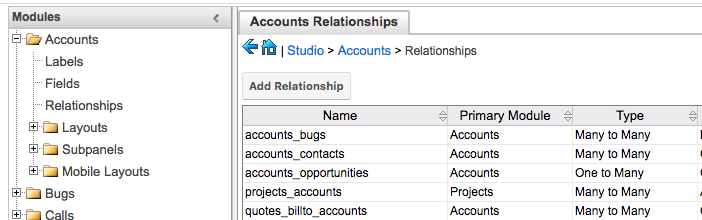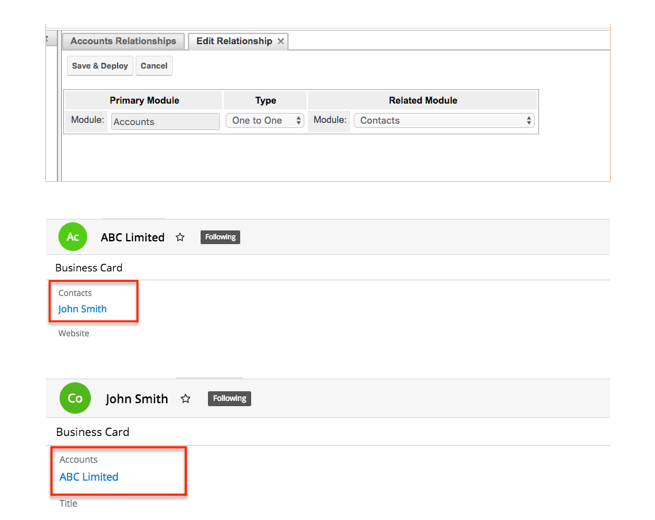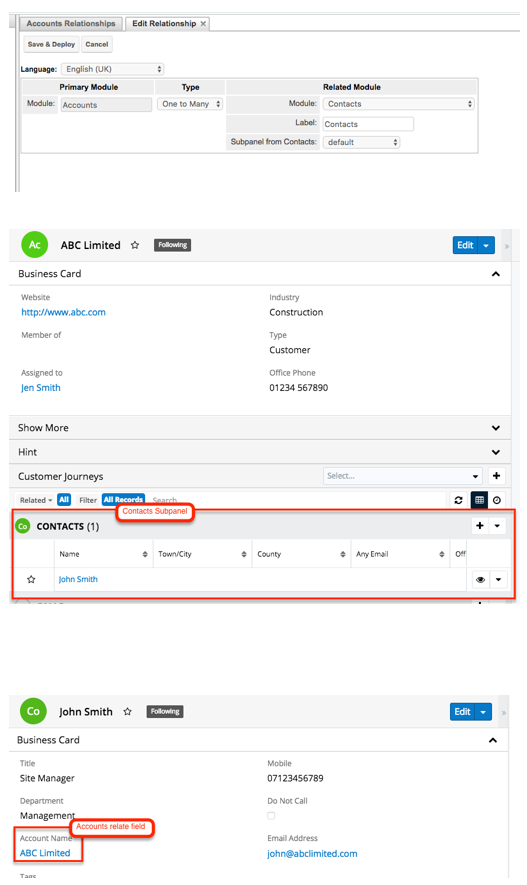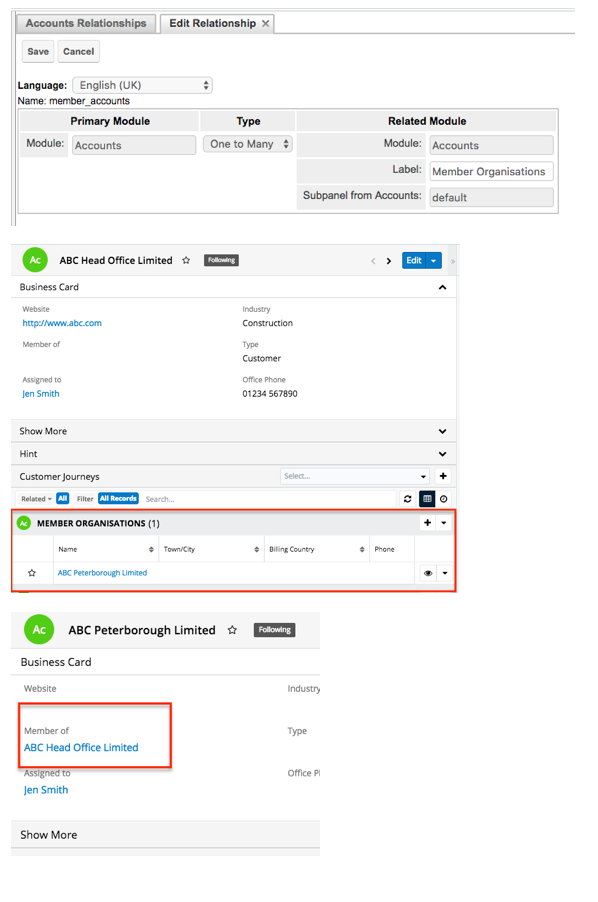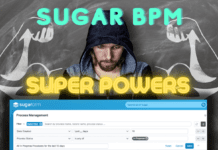Being able to link information together via relationships in a CRM system is essential to get the full overview of the Customer, to see the Account records, their current Contacts, Opportunites, Notes and much more but to also keep a history of the relationship between your business and the Customer.
Relationships can be built via Admin > Studio for both stock and custom modules. When a relationship between two modules is created, relate fields and subpanels (depending on the type of relationship built) will automatically be created in order to represent the two-way relationship.
With an established relationship, there are three different types that can be built in Sugar:
- One-to-One
- One-to-Many and
- Many-to-Many
Listed below are the differences:
One-to-One
The One-to-One relationship is the most restrictive relationship that can be built in Sugar. The record from the primary module can only be related to one record from the related module. For example, if there was a One-to-One relationship between Accounts and Contacts, then the Account could only have one related Contact and visa versa. This type of relationship will display a relate field in both modules.
One-to-Many
The One-to-Many relationship in Sugar allows the record from the primary module to have many related records, however, the records from the related module can only belong to one record from the primary module. With this relationship the primary module will display a subpanel with the option to have multiple related records and the related module will display a relate field. For example, if there was a One-to-Many relationship between Accounts and Contacts, then the Account would display a subpanel for the related Contacts and the Contact would display a relate field for the related Account.
Many-to-Many
The Many-to-Many relationship is the most unrestrictive relationship that can be built in Sugar. The record in the primary module can have many related records from the related module and visa versa. With this relationship, both the primary and related module will display subpanels. For example, if there was a Many-to-Many relationship between Accounts and Contacts, then the Account would display a subpanel for the related Contacts and the Contact would also display a subpanel for the related Accounts.

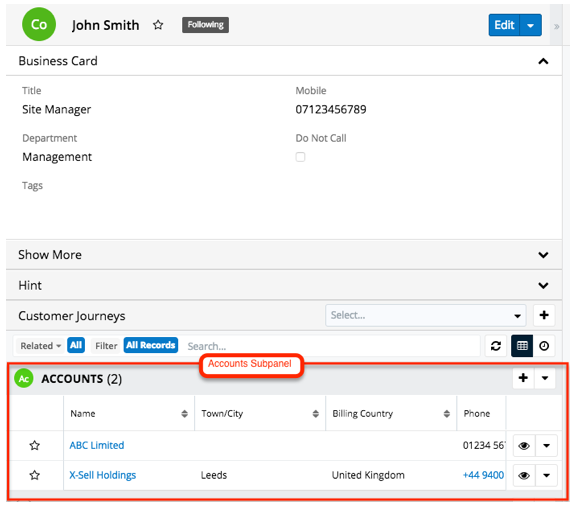 The final relationship that can be built is a circular relationship, this is where a module is related to itself, therefore creating a parent/child relationship. A common example of this type of relationship is having Accounts related to Accounts. By doing this, users can create parent-child relationships and have an Account record as the head office and relate further Accounts such as depots or sub-companies as the ‘Member of’ records.
The final relationship that can be built is a circular relationship, this is where a module is related to itself, therefore creating a parent/child relationship. A common example of this type of relationship is having Accounts related to Accounts. By doing this, users can create parent-child relationships and have an Account record as the head office and relate further Accounts such as depots or sub-companies as the ‘Member of’ records.
To learn more about relationships in Sugar please click on the button below