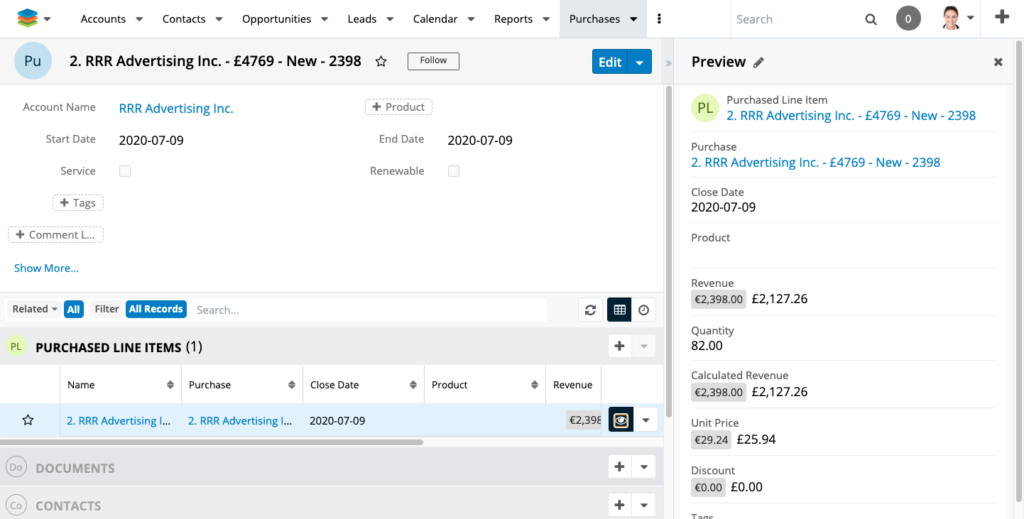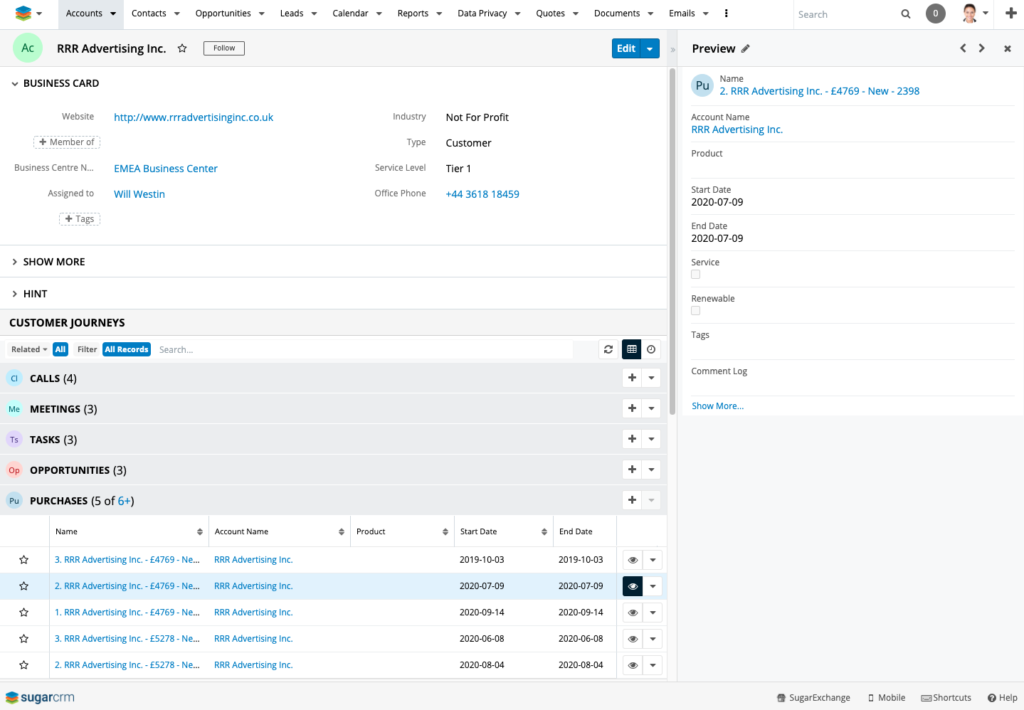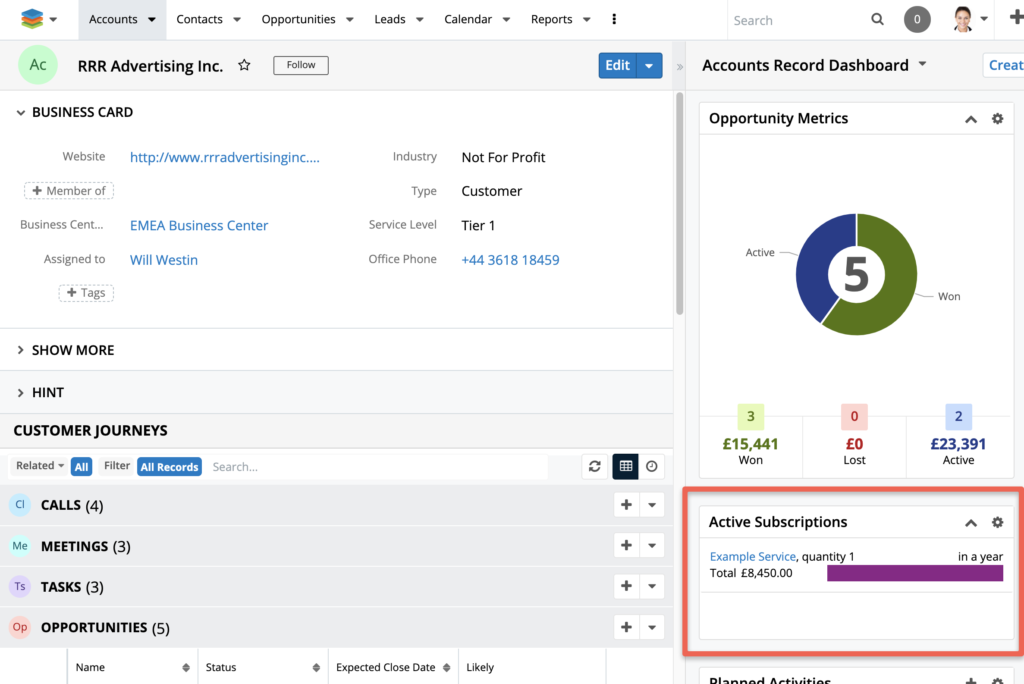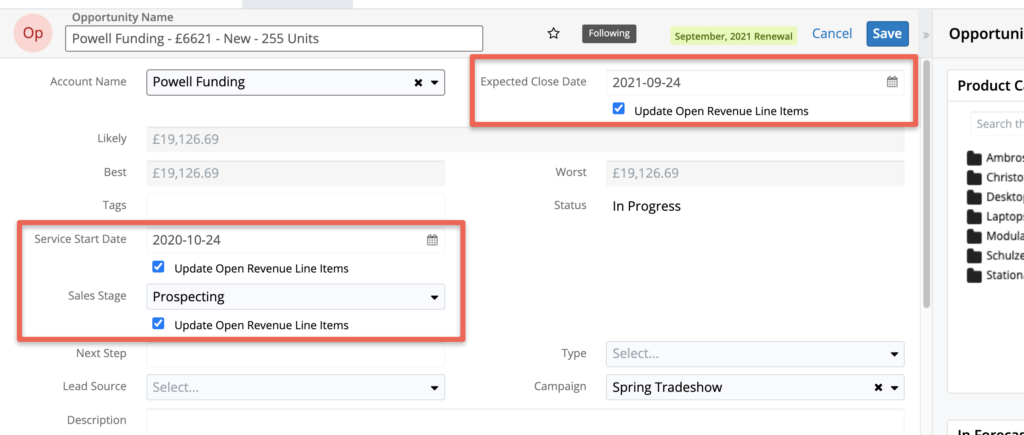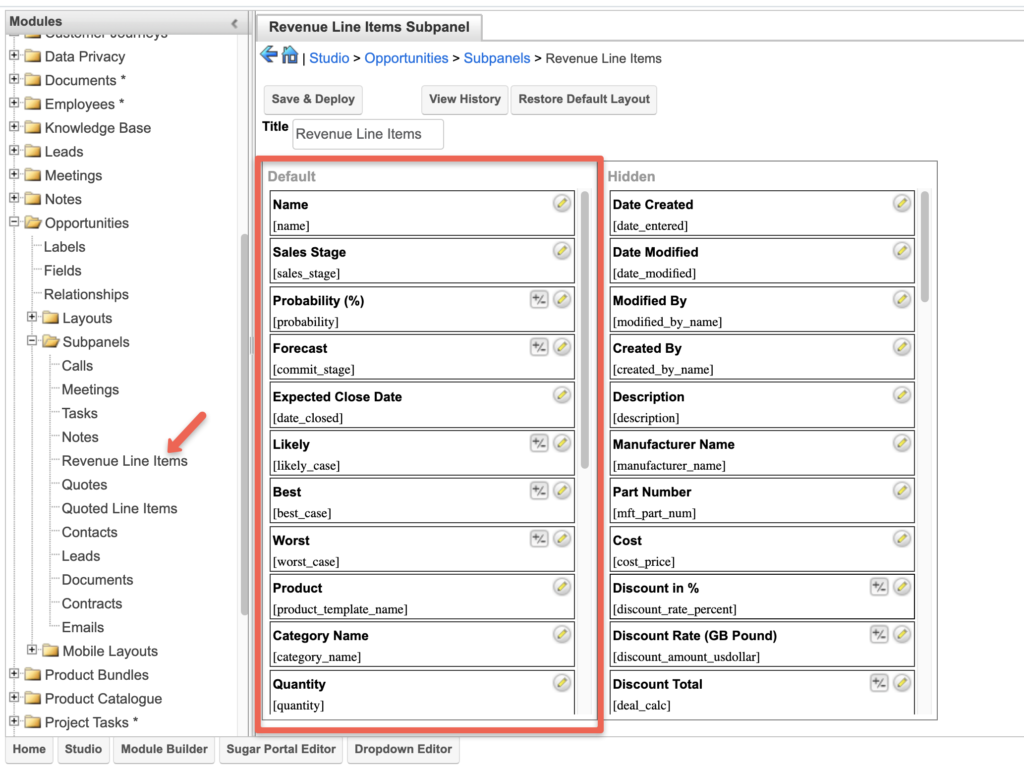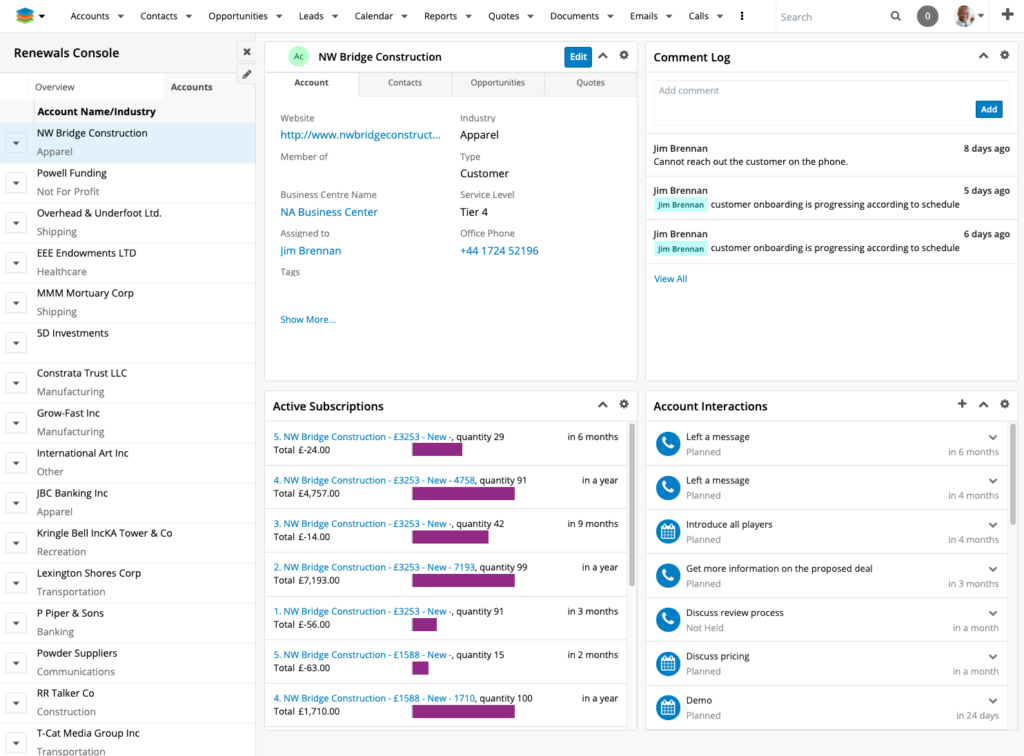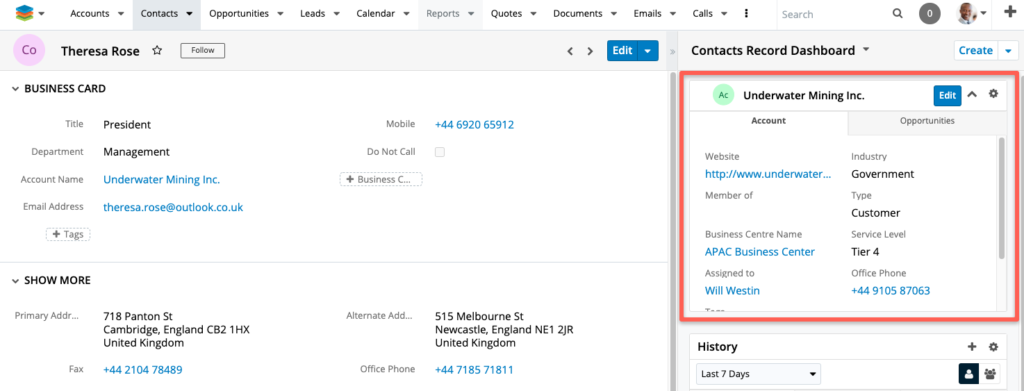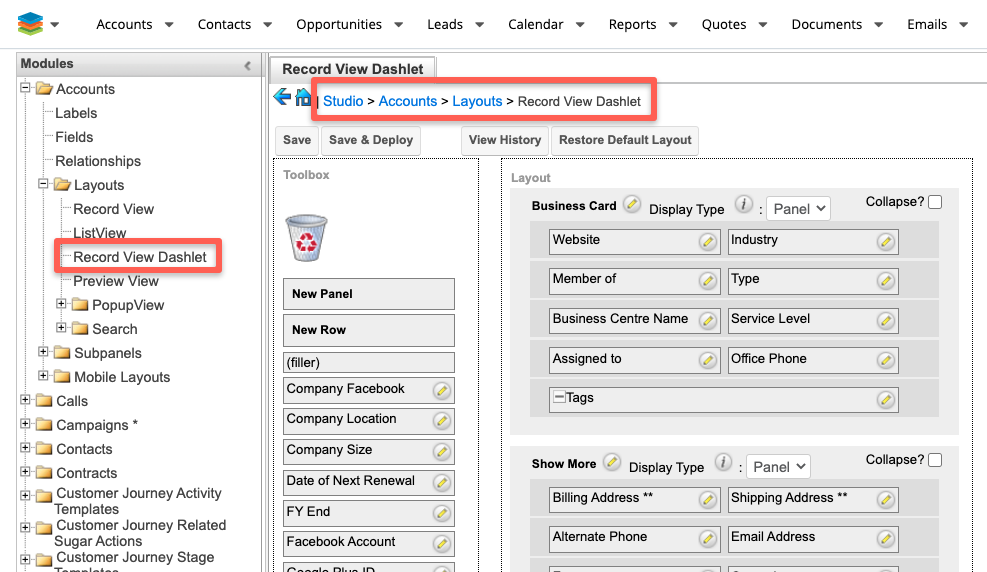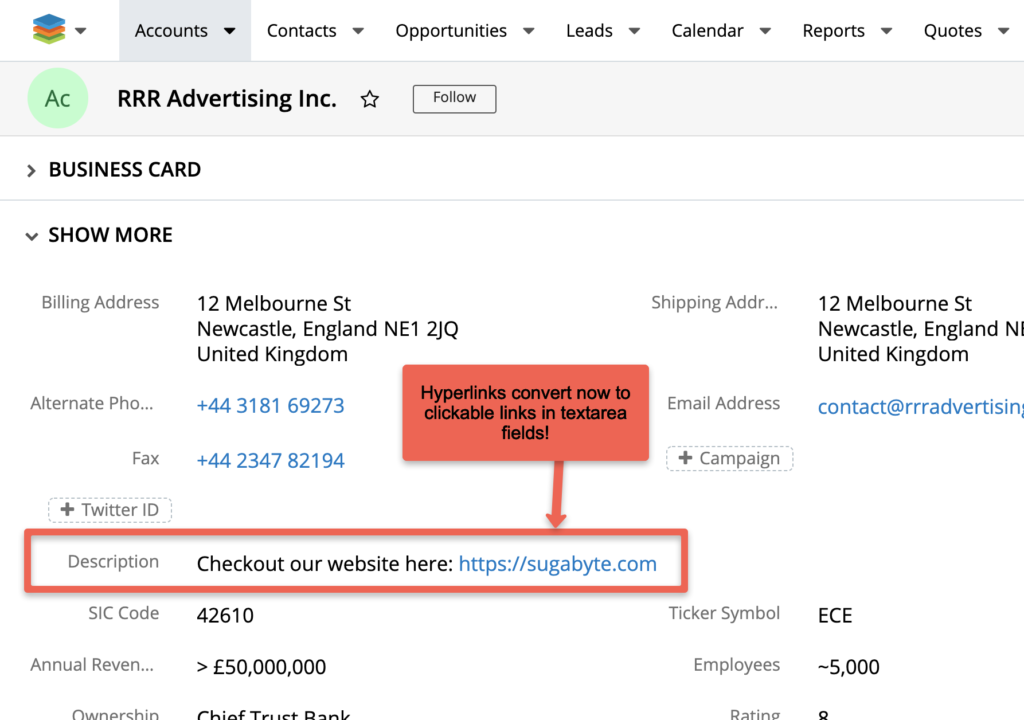SugarCRM Version 10.1 (Q3 2020) has been released!
In this post, we explore the changes users should expect in the SugarCRM Version 10.1 (Q3 2020) Update.
SugarCRM’s Version 10.1 update applies to Sugar Professional, Sugar Enterprise, Sugar Sell and Sugar Serve Users. If you are hosted with Sugar, you either have already or will receive this update within the next weeks.
Note: SugarCRM Version 10.1 is only available for SugarCloud (Sugar-hosted SaaS) deployments. If you are hosted on-site or with us, you will be receiving your next major release in Summer 2021.
SugarCRM Version 10.1 Release Notes
Let’s take a look at the new features added to Sugar (we will highlight if any of these features have been added to the Sugar Sell, Serve, Sugar Enterprise and/or Sugar Professional edition).
Purchases and Purchased Line Items
Note: Sugar Sell and Sugar Serve feature only.
The new Purchases module shows each good or service a customer has bought whilst the Purchased Line Items module captures each time it was bought, providing a historically accurate record of sales and customer worth while supporting post-sale operations.
Purchases and purchased line items are automatically generated for “Closed Won” opportunities with revenue line items, if the line items “Generate Purchase” dropdown equals “Yes” (default value).
You can access the Purchases and Purchased Line Items module via the menu bar or via an Accounts Purchases subpanel.
The Active Subscriptions dashlet is now based on purchases and purchased line items.
Manage Revenue Line Items at Opportunity Level
Note: Sugar Sell and Sugar Enterprise feature only.
Requested by many customers, the expected close date, sales stage, and service start date can now be set at the opportunity level and pushed to all open related revenue line items, saving you repetitive revenue line item data entry.
Even better, the Revenue Line Items subpanel in the opportunities create view can now be configured in Studio, so that you can display your custom fields and remove any previously displayed fields that you don’t need.
A couple of extra bonuses for sales management: You can now calculate discount amounts based on values or percentages (e.g. 10%) and also enter negative values (credit) in revenue and quoted line items (this feature is also available with Sugar Professional).
Workforce Management
Note: Sugar Sell and Sugar Serve feature only.
The Shifts and Shift Exceptions modules have been added to manage employees’ regular working hours as well as exceptions to their working hours (e.g. annual leave), which can be used in round robin assignments in SugarBPM.
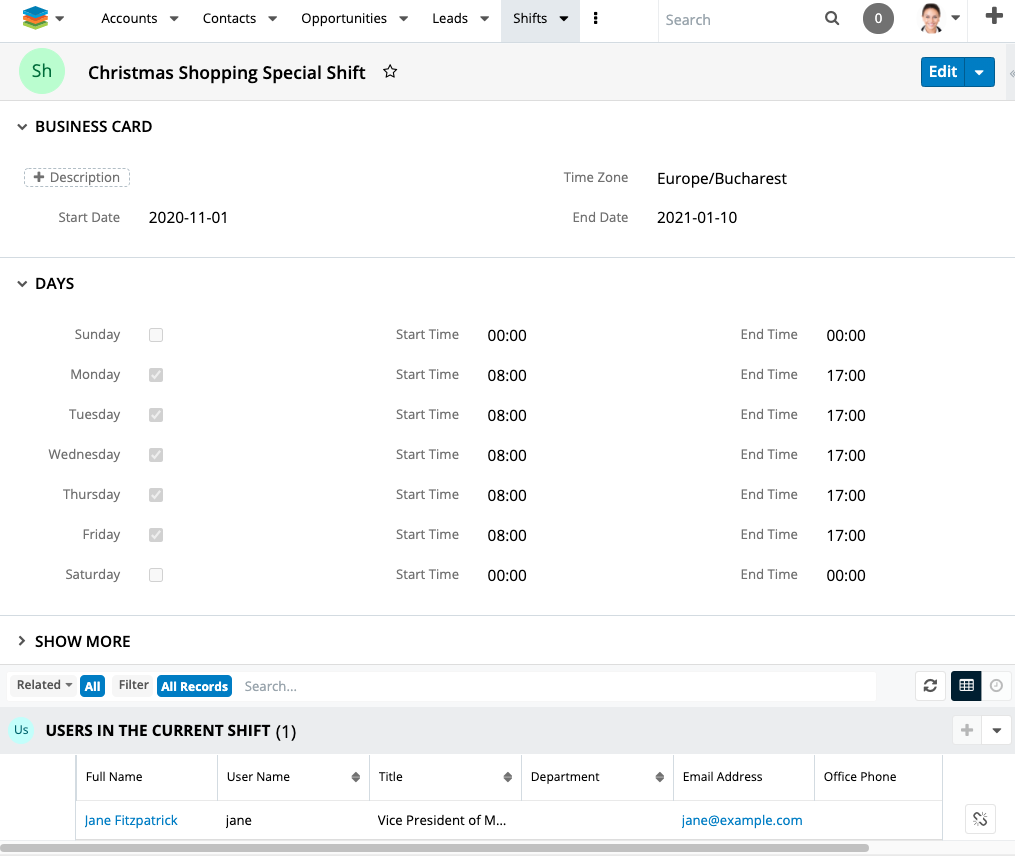 The provided working hours are time zone based so that SugarBPM knows exactly which users are available at which time when applying a round-robin assignment.
The provided working hours are time zone based so that SugarBPM knows exactly which users are available at which time when applying a round-robin assignment.
Console Management
Note: Sugar Sell and Sugar Serve feature only.
In a bid to condense the User Interface layout, the Renewals Console and Service Console (available on your Dashboard) were previously introduced.
To optimise these consoles, admins or dashboard owners are now able to further modify the console module tab view.
- You can re-arrange the position of each dashlet
- You can edit the dashlets
- You can remove dashlets via the settings cog in the top right corner of each dashlet
- You can click on the pencil icon in the top left corner of the dashlet view and add new dashlets
You will also be able to modify the consoles module tab List View by amending/adding/removing new columns. Check this video on how to make these changes:
Fur further details on how to configure the consoles, please check the detailed documentation on this for Sugar Sell and Sugar Serve.
Record View Dashlet
Note: Sugar Sell, Sugar Serve and Sugar Enterprise feature only.
You should already be familiar with the Record View dashlet.
This dashlet is now available on all Sidecar modules except “Emails” and “Forecasts” as well as the Renewal Console.
Access the Record View dashlet layout in Studio to apply any modifications that you require:
Comment Log
Note: Sugar Sell, Sugar Serve, Sugar Enterprise and Sugar Professional feature.
Users now have the option to be notified via email when they are mentioned in a comment log entry by enabling the ‘Email on Mention‘ checkbox in their profile.
Admin users can configure the comment log email notification template via Emails > View Email Templates.
Configurable System Email Templates
Note: Sugar Sell, Sugar Serve, Sugar Enterprise and Sugar Professional feature.
Additional system email templates are now available for configuration by admin users via Emails > View Email Templates:
- Assignment Notification Emails
- Call Notifications Emails
- Meeting Notifications Emails
- Scheduled Report Emails
Refresh Button
Note: Sugar Sell, Sugar Serve and Sugar Enterprise feature only.
The Refresh button has been added to the list views of all SugarBPM modules to allow users to quickly refresh the list view results without having to reload the browser.
The same applies to the Cases, Tasks, Leads and Opportunities tile view to allow users to quickly reapply filters after making changes to the displayed records without having to reload the browser.
Record View Enhancements
Note: Sugar Sell, Sugar Serve, Sugar Enterprise and Sugar Professional feature.
Auto-focus cursor on first field in record view
When creating or editing records in Sidecar modules, the cursor is now automatically focused on the first field (e.g. Subject) in the record view layout.
Clickable hyperlinks in text area fields
Hyperlinks in text area fields are now clickable and will open the link in a new tab.
SugarIdentity
Note: Sugar Sell, Sugar Serve, Sugar Enterprise and Sugar Professional features where SugarIdentity is enabled.
SugarIdentity now supports duplicating and deleting records in the Employees module.
Conclusion on SugarCRM Version 10.1
Please don’t hesitate to contact us should you require any further information on SugarCRM Version 10.1 and we will be more than happy to help you!
Want to know what was released in Sugar 10.0 this summer? Check out our previous blog post here:
SugarCRM Version 10 (Q2 2020) Update – User Interface Review