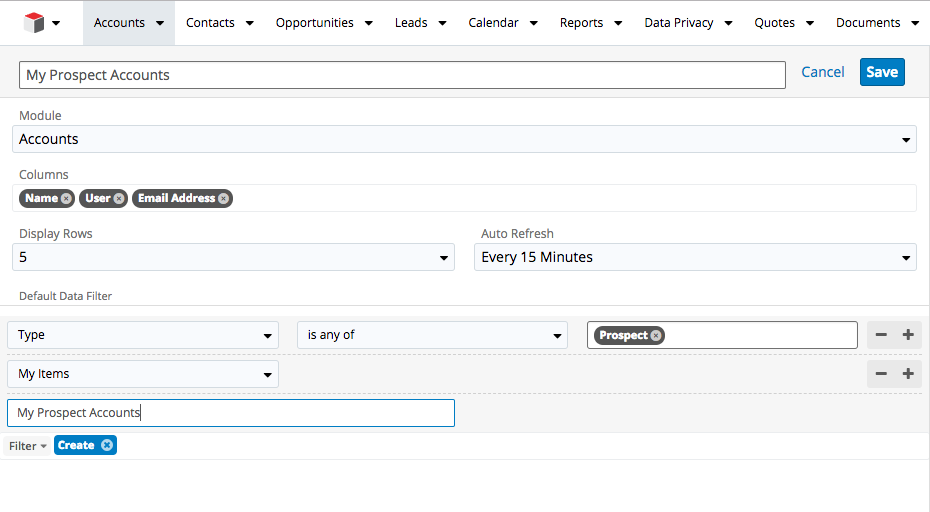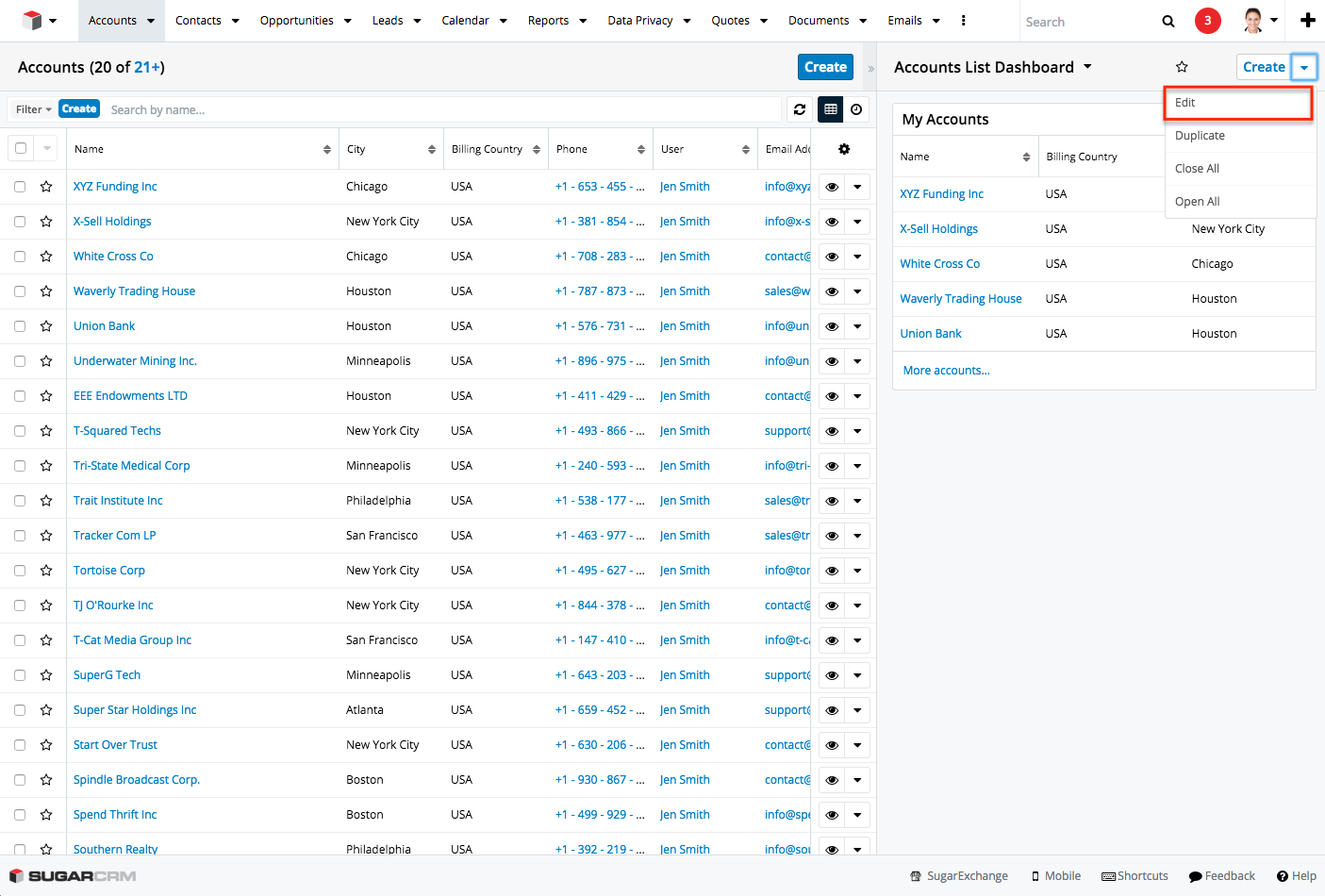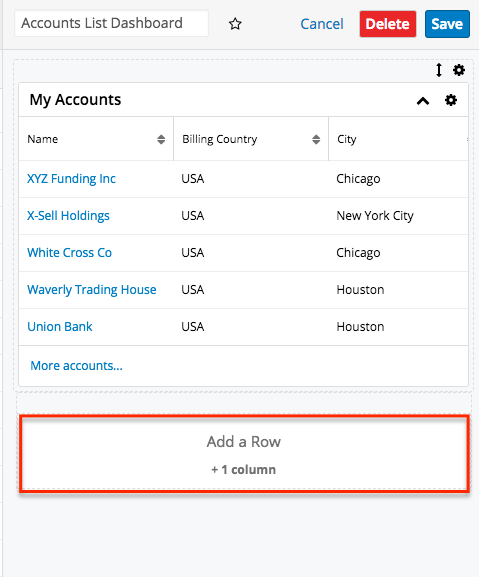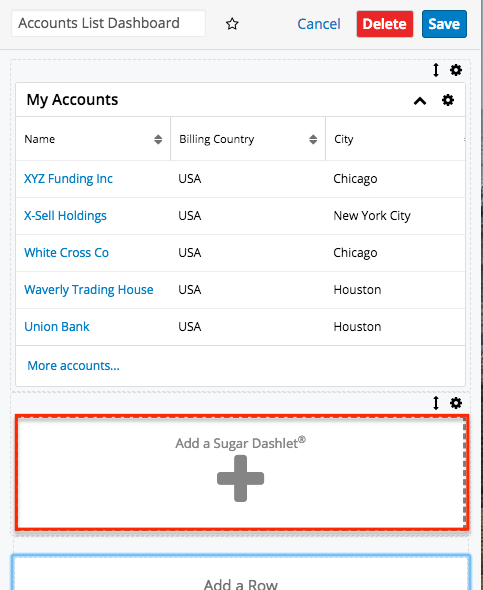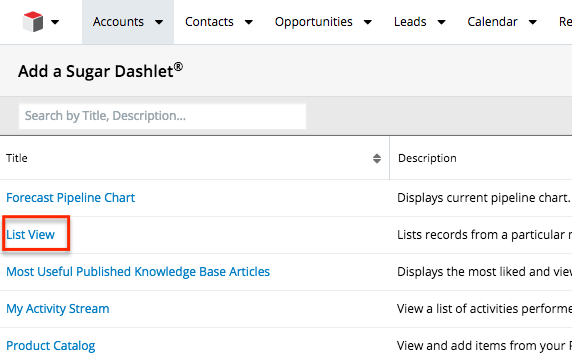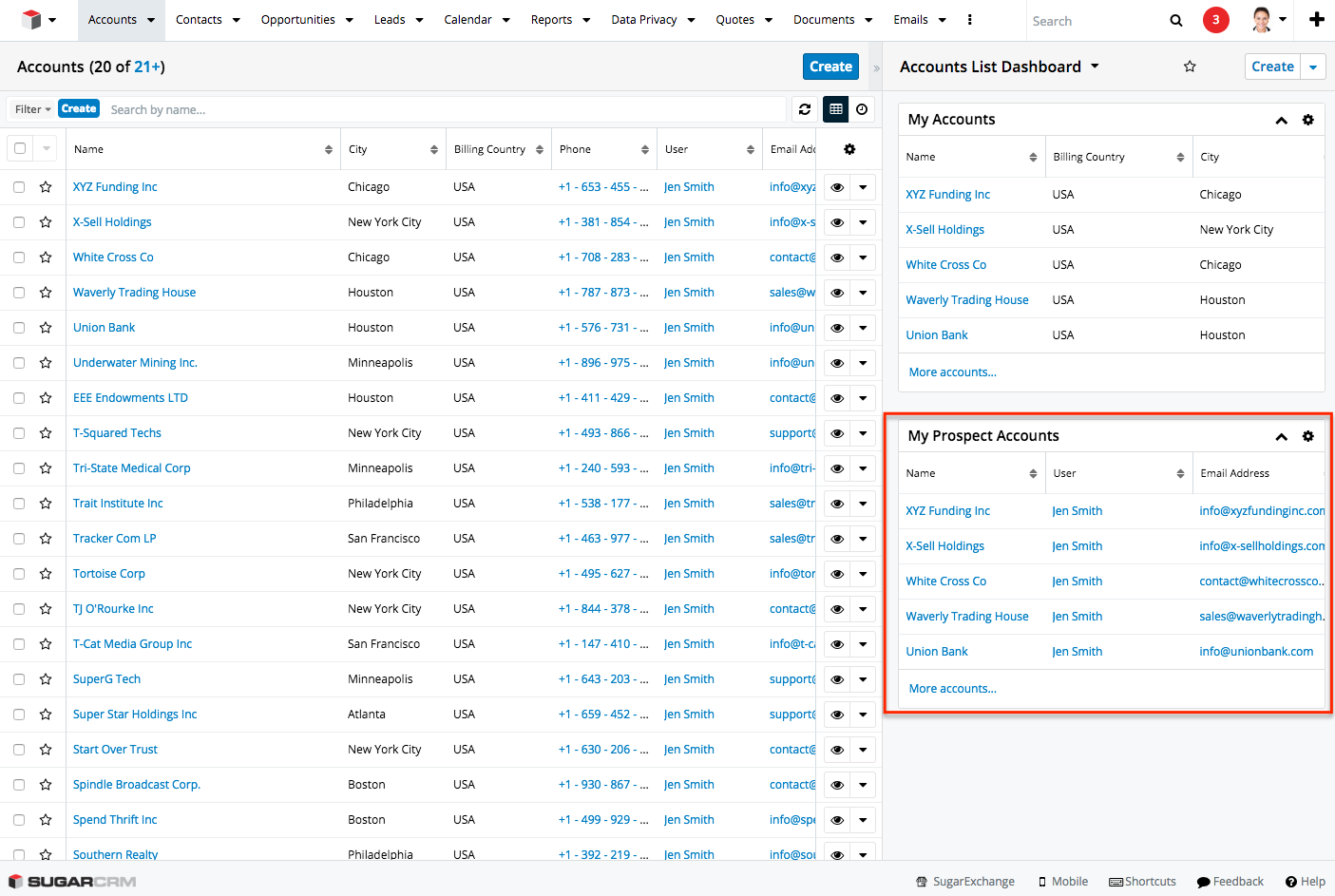The intelligence pane in SugarCRM is there to provide end users with valuable information via dashlets. One type of dashlet that is often overlooked is ListView dashlets, these enable users to view a list of records from specific modules in Sugar based on certain criteria.
Most end users will want to see as much relevant information on their screen as possible the List View dashlets allow this to happen, while the subpanels at the bottom of the screen are very useful they often force the end user to scroll to locate information.
Take a look at our steps below to create a simple but effective List View dashlet.
- Access the relevant modules ListView and edit the Intelligence Pane.
2. Add a new Row and then select to Add a Sugar Dashlet
3. Select List View dashlet
4. Give the dashlet a name and select the desired columns to be displayed, set up the filter for which records should show in this dashlet and Save.
5. Save the changes to the Intelligence Pane and the custom built List View dashlet will then display.
If you have any questions on how to build custom dashlets in Sugar please contact us by clicking the below button