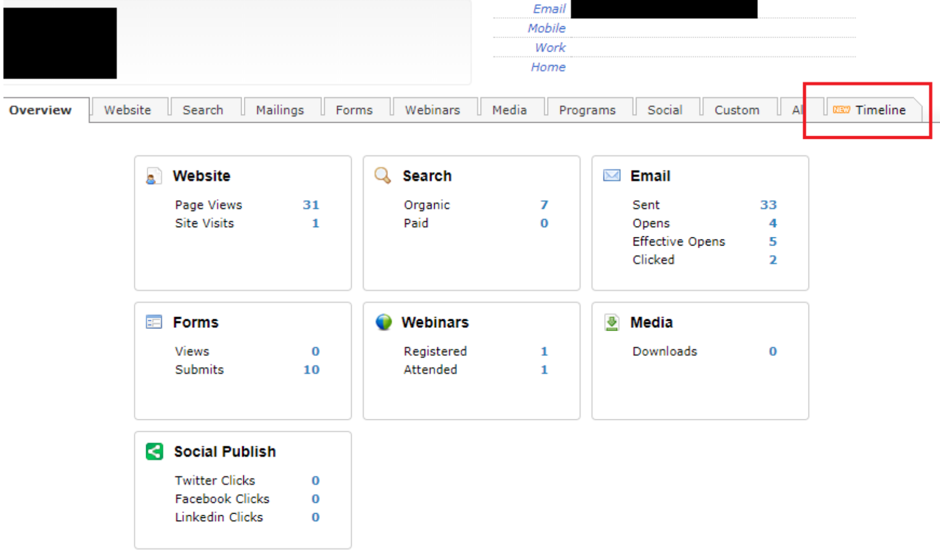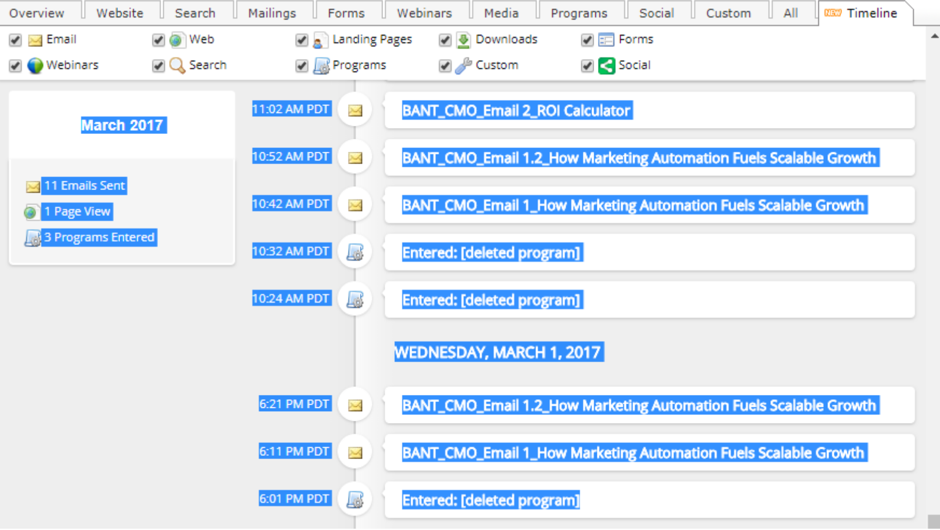Act-On has assembled a short guide on how to comply with “Right to Access” requests to enable companies to comply with new Data Privacy rules and GDPR.
When a “Right to Access” request comes in, companies can follow the below steps to ensure that all relevant data is sent across to the individual.
Step 1
Locate the Contact in your master list
Use the information from the contact that has requested to exercise their right to access to locate the contact in your master list (e.g. first name, last name, email address).
- If you do not have a master list you will need to find the contact in any/all lists in your Act-On instance.
- Sublists and segments do not need to be searched, only top-level lists that contain segments.
Step 2
Load the Contact report and copy the information
- Locate the contact within the list and click on their contact line
- This will then load the following report
- Click on the “Timeline” tab
- Click and drag to highlight all the information on the tab, ensuring you scroll all the way to the bottom to select all data.
- Copy the selected information
Step 3
Create Excel or .CSV file to distribute
- Paste the information into an excel or .csv file
- use the “Keep Formatting” option to make the document easily readable
- Share the document with the contact to give access to all the marketing information that you hold on them.
For more information on how to handle access requests in Act-On please contact us by clicking the button below.