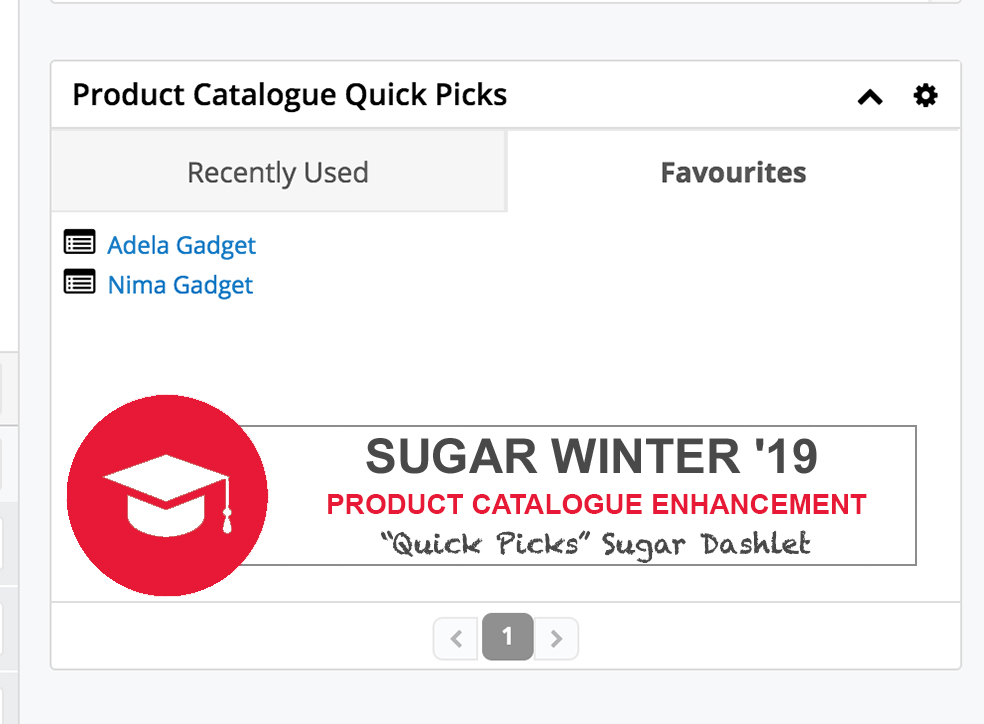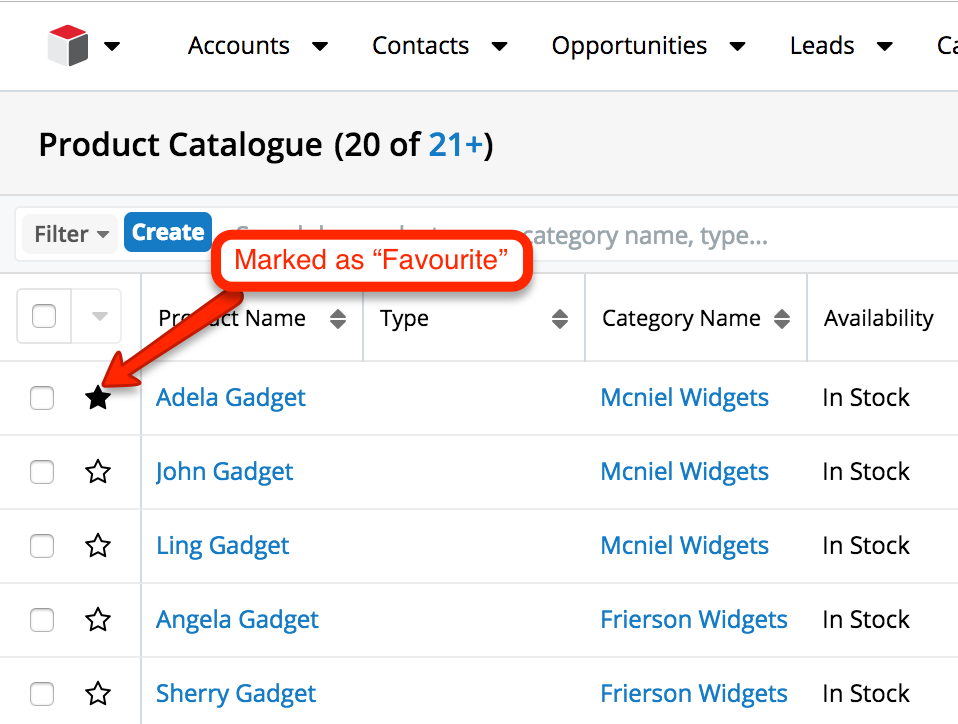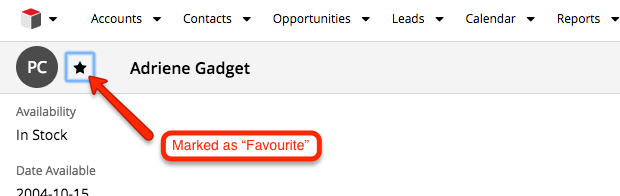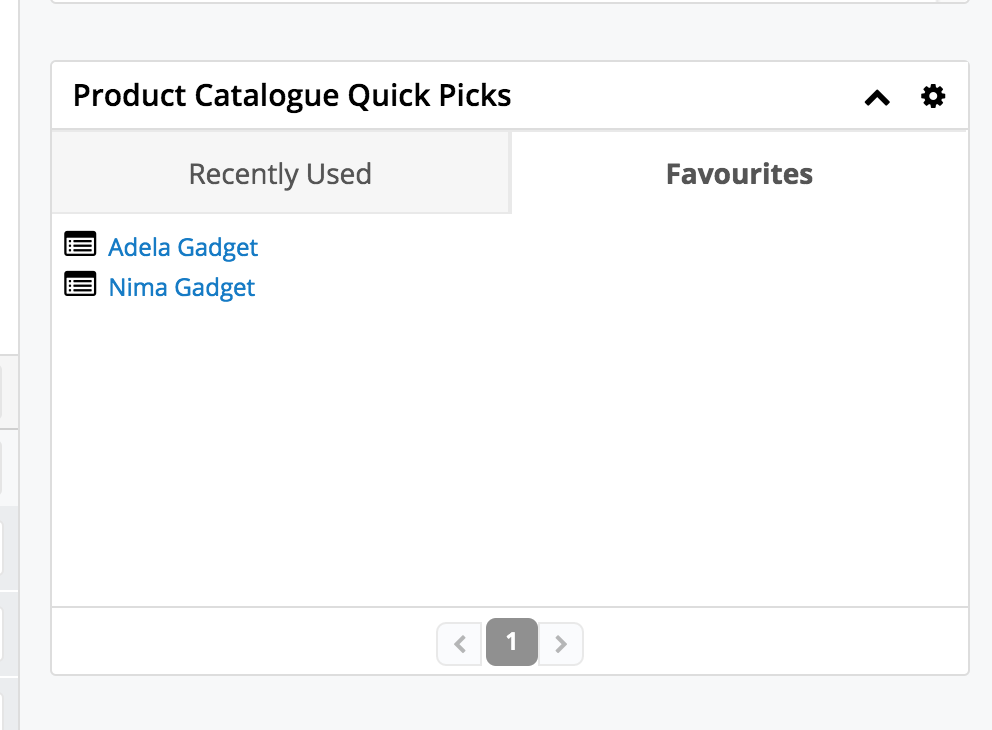With the release of Winter’19 (8.3) Sugar enhanced the Product Catalog feature by releasing the “Quick Picks” Dashlet.
This dashlet allows users to easily access recently used products or users to access products that have been marked as favourites.
How to favourite products
Product Catalog records can now be marked as favourites by users, this will aid the users that deal with certain products more frequently than others as they will be easily accessible via the “Products Catalog Quick Picks” dashlet.
A product can be marked as a Favourite via the below methods:
– Products List View (Admin users only): In the column to the left is a new “Star” button. If this is marked, the product will display as a favourite
– Products Record View (Admin users only): In the Product Name field is a “Star” button. If this is marked, the product will display as a favourite.
–Products Catalog Dashlet (for non-admin users): In the Products dashlet which can be found in the Opportunities and/or Revenue Line Items modules, end users can select the icon to the left of the Product Name which will open the Product in Record View, allowing the Favourite option to be selected.
Quick Picks Dashlet
Once products have been “Favourited”, they will display in the “Favourites” tab of the dashlet, whereas all recently used products will display in the “Recently Used” tab of the dashlet, allowing users easy and clear access when creating Opportunity and Revenue Line Item records.
If you have any further questions about the Quick Picks dashlet, please contact us using the below button.