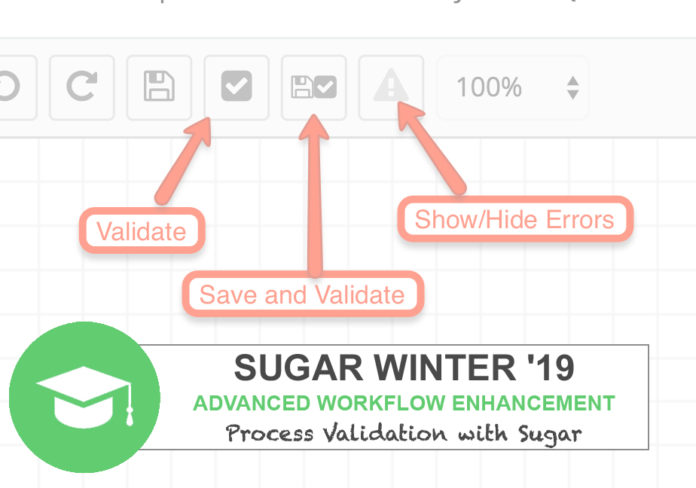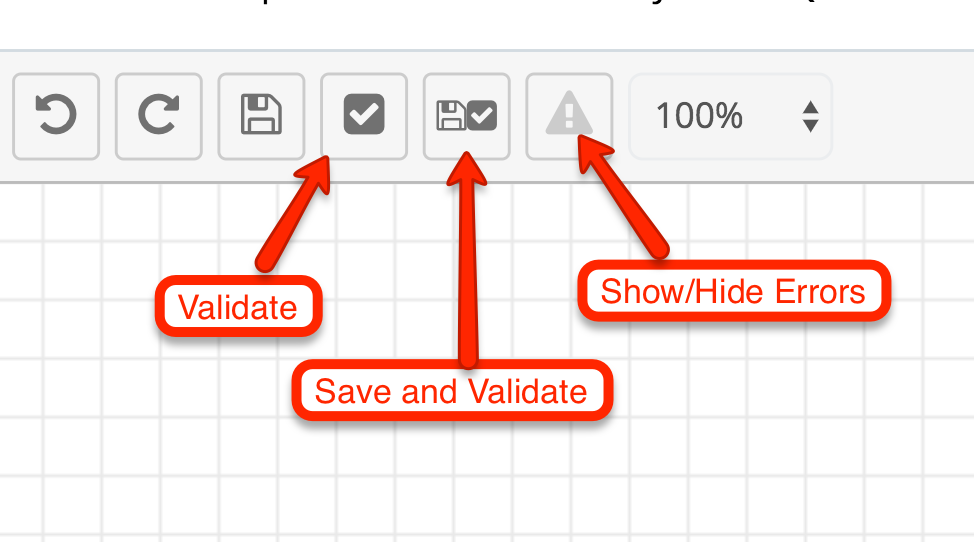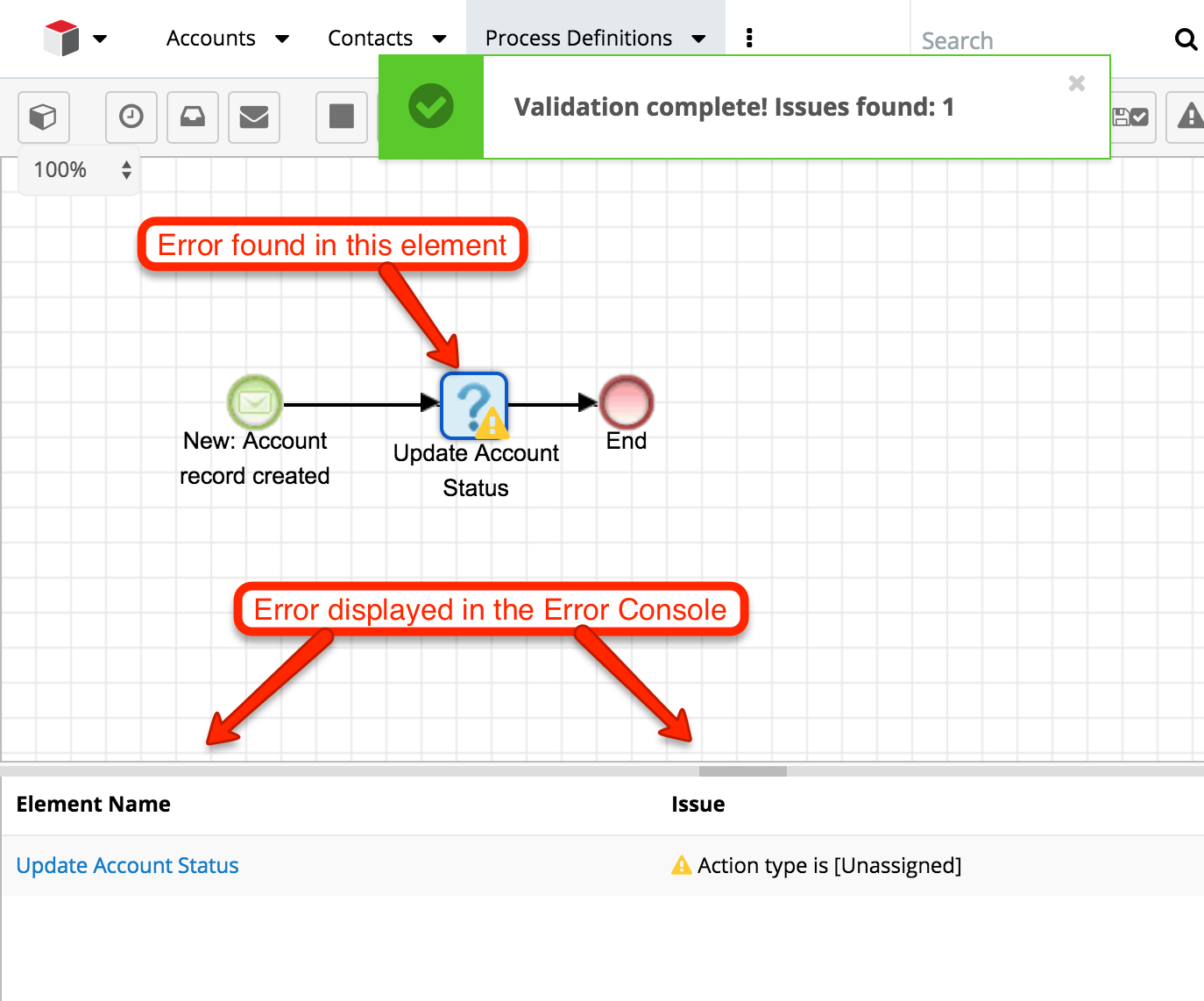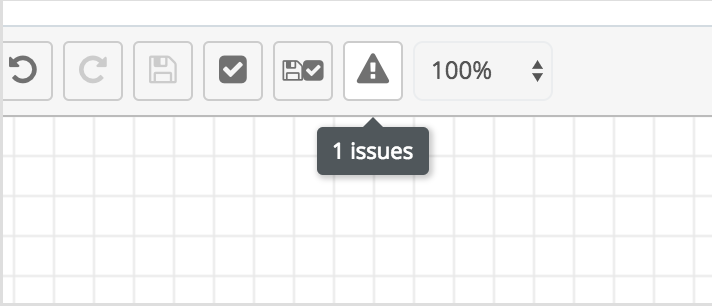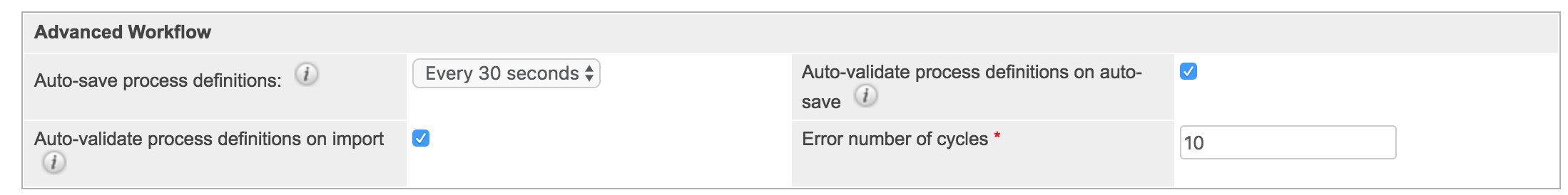With the release of Winter ’19 (8.3) Sugar introduced a great new feature to the Advanced Workflow tool, Process Validation.
The Process Validator allows users to validate a process definition on import or on an as-needed basis. The purpose of this feature is to detect any configuration errors or sequencing mistakes within the process definition.
With this new feature, there is the introduction of three new buttons in the Process Definition design canvas.
Validate
The validate button when selected triggers an action to inspect the process and each element within the design. On inspection, the validator will verify that evaluations and settings are valid if the validator finds an error or a warning this will be displayed as a badge on the affected elements and in the Error Console in the lower part of the screen. When hovering over the “Show/Hide Errors” button the number of issues found will be displayed, clicking on this button will cause the Error Console to appear/disappear from view.
 Save and Validate
Save and Validate
The save and validate option combines the above validate option along with also saving your current process definition.
Show/Hide Errors
Clicking this button will show or hide the error console displayed at the bottom of the page. The console will display warnings or errors that were found in the last validation.
Please Note: Any new changes to the Process Definition may not be reflected in the error console if a new validation has not run.
In order to gain the most accurate information, it’s best practice to click on either “Validate” or “Save and Validate” immediately after repairing errors.
Auto-Validate option
In addition to the above, Administrator users have the ability to switch on “Auto-validate process definition on auto-save” this setting can be found by navigating to Admin > System Settings > (New) Advanced Workflow panel > selecting the checkbox to enable the auto-validate. This means that when process definitions are auto-saved after a certain time period (the autosave time period can be set up in this same panel and can range from “never to every 5 minutes”) a validation will automatically run on this save without the end user needing to select a validate option.
This enhancement to the Advanced Workflow tool will greatly improve the end users experience when building/updating process definitions and minimise the errors made.
If you have any questions about this new feature then please click on the button below to contact Sugabyte directly.