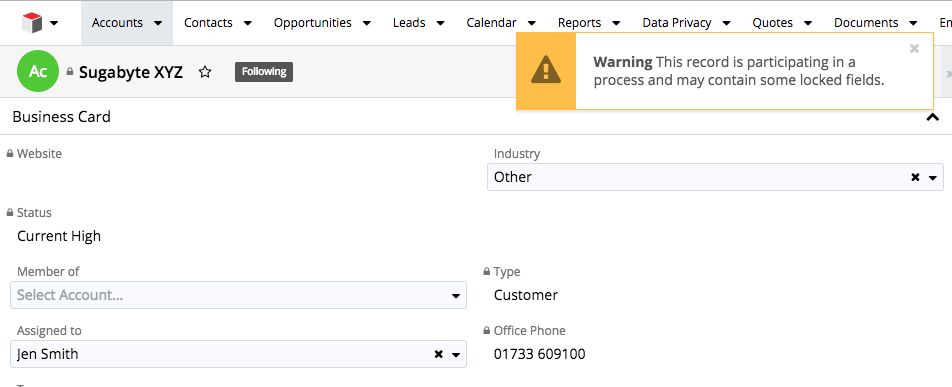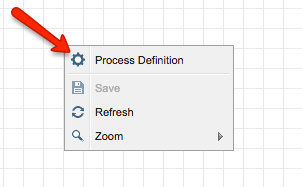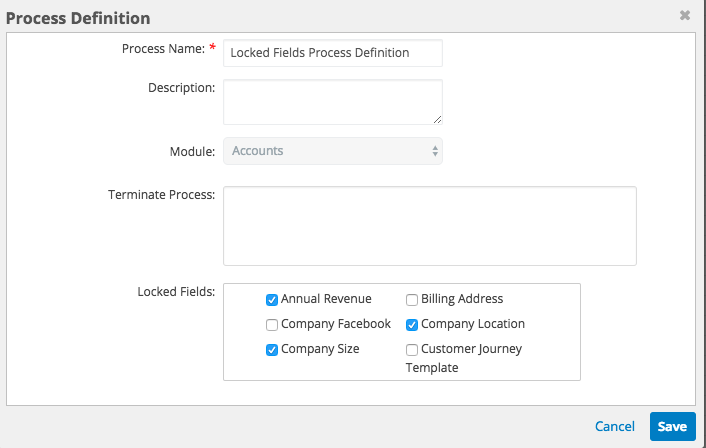The Advanced Workflow tool allows certain items/updates in Sugar to happen automatically when a certain criterion is met, however, a great function of this tool which we have found is not often used to its full potential is the ability to lock fields when the record is part of an active process.
The purpose of locking fields on the record is to prevent end users from updating certain fields while the record is part of an active process, this could be useful if certain field values are relevant to the currently running process.
The setting up of locked fields can only be set up by administrators, developers and process administrators. Any number of fields on a record can be set to locked, this can be as restrictive or as open as required, therefore you could have one-two fields locked or the whole record can be locked down to stop any changes being made. The fields will remain locked until the record is no longer participating in the process.
NB: It’s a good idea to ensure that the locking of fields does not impact on the daily use of Sugar and that users can still perform their daily tasks. Its also important to be aware of which fields are being set to locked to ensure that this doesn’t stop users from being able to update certain fields that maybe need to be manually changed in order for the process to complete, thus resulting in the record being unlocked.
How to set locked fields
- Navigate to the Visual Designer canvas for the relevant Process Definition.
- Right click on the blank canvas to access the Process Definition general settings
- Click on “Process Definition”

- The Process Definition settings will appear, it is here that you can select which fields should be locked while this Process Definition is active.
- Click “Save” to keep these settings and then again “Save” the overall Process Definition.
If a user accesses a record that has field(s) that are locked due to the record being part of an active process, when in edit mode the locked fields will display a padlock symbol and a warning message will display to warn users that the record is participating in a process and some fields may be locked.
To learn more about locking fields in Sugar click on the button below to contact us.