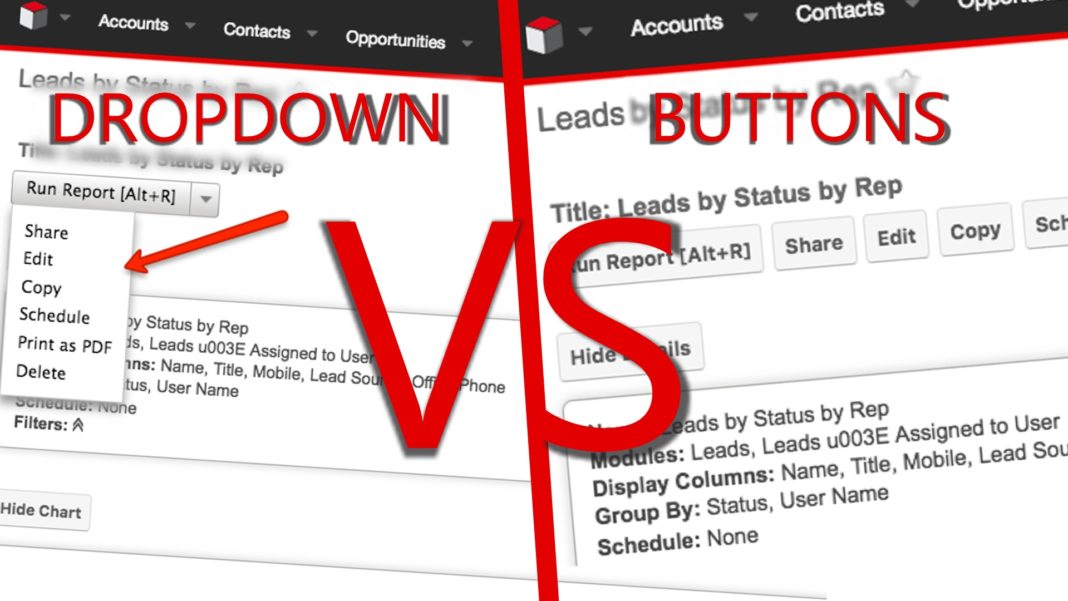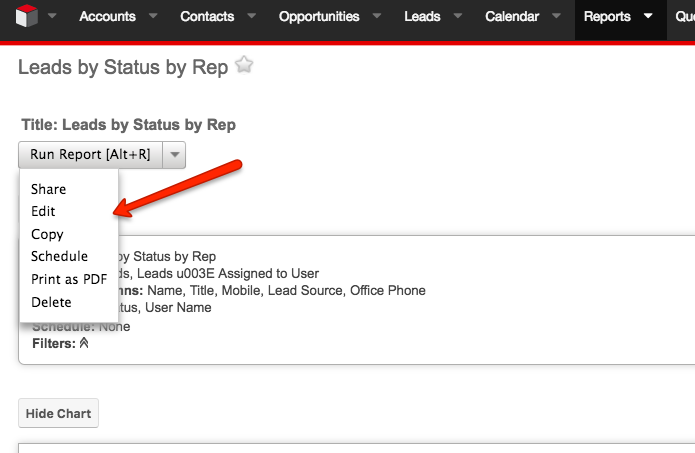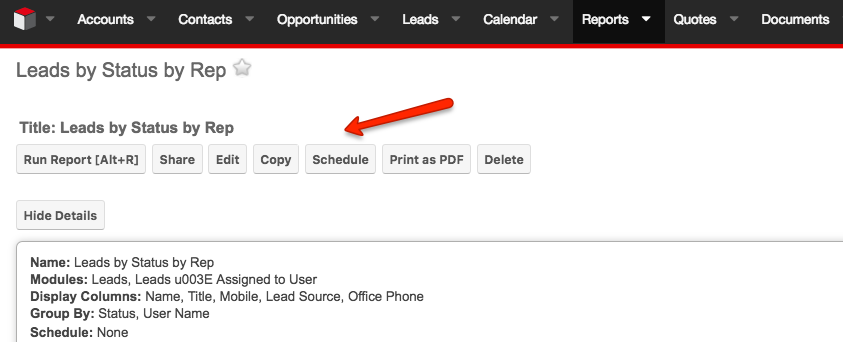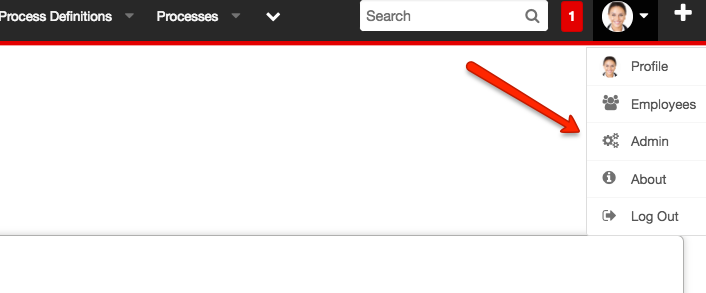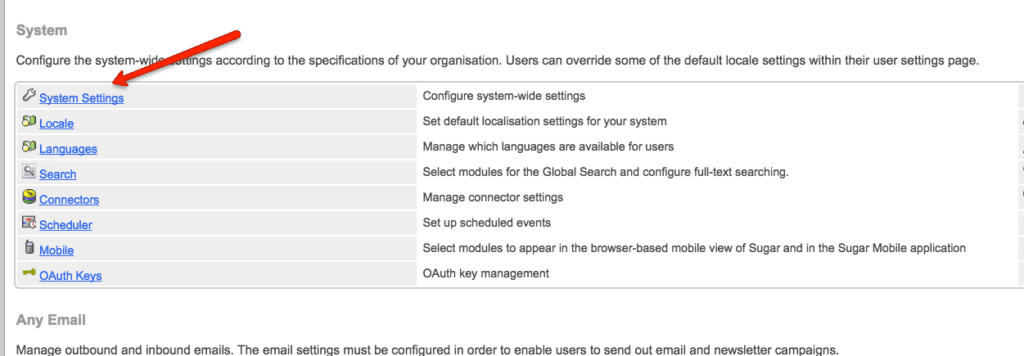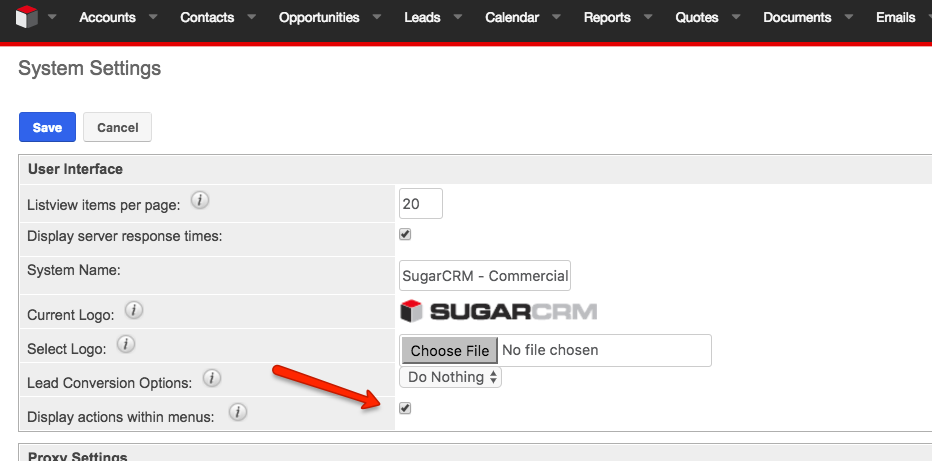The great thing about using SugarCRM in your day to day business is that it is very customisable and this means that it can be adapted to suit your business needs and end user’s preferences. This will aid in the effectiveness of the CRM user as they can have certain parts of the CRM set up to suit the way in which they work, as an individual.
One of the functions that can be amended to suit the end users preference is the drop-down menu in Legacy Modules such as Quotes, Reports and Documents.
When you access a record in a Legacy module you will most likely have the default view set which will give you a drop-down in the top left of the screen with different options, such as edit, copy or delete.
Follow these instructions to change the way your Sugar displays these actions.
However, you do not have to keep the view this way. With Sugar, you have the ability to be flexible and amend the view to suit your end users preference. Instead of having the options shown in the drop-down menu you can have them showing as separate buttons across the top of the page.
In order to change the view you need to first navigate to the Admin Panel.
Then access the System Settings page.
The checkbox “Display actions within menus” is ticked by default and will display the drop-down menu. Untick the checkbox to display the separate buttons.
SugarCRM is always trying to make the end user experience the best that it can be and SugarCRM recognises that even small things such as the view can make all the difference. Give it a try!
If you would like to learn more about our support packages for existing SugarCRM customers, please contact [email protected]