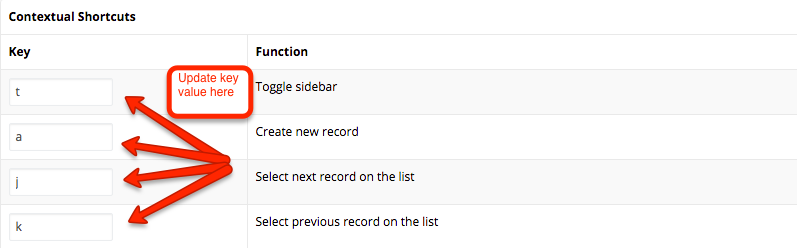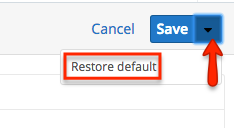Sugar prides themselves on providing a quick, simple and effective user experience. One of the ways in which they do this is by providing users with a various set of keyboard shortcuts to easily perform actions in Sugar.
The shortcuts can be used to execute an assorted mix of functions in sidecar record view and list view.
Accessing and Using the Shortcuts Menu
The shortcuts menu can either be accessed by hitting “Shift” and “/” keys or by clicking on the “Shortcuts” link in the footer.
Once accessed a help page will display a table of various shortcuts along with a description of the actions that they perform.
The shortcuts page is contextual and so will only show shortcuts based on the view that you are accessing in Sugar.
For example, if you are in Accounts record view then shortcuts will show that are applicable for that view, such as “Open next record”, if you then navigate to Accounts List View and access the shortcuts page a different set of shortcuts will display that are relevant to that view, such as “Open selected record on the list”.
To close the shortcuts page you can either select “Close” in the top right-hand corner of the page, or press “esc” on your keyboard.
Customising Shortcuts
To customise shortcuts open the shortcuts menu and select the gear icon![]()
Update the key value that you would like to change and then select “Save”.
If it is ever required that all shortcuts should be set back to the default values this is easily done by selecting the Gear icon and from the Actions drop-down menu selecting “Restore default”.