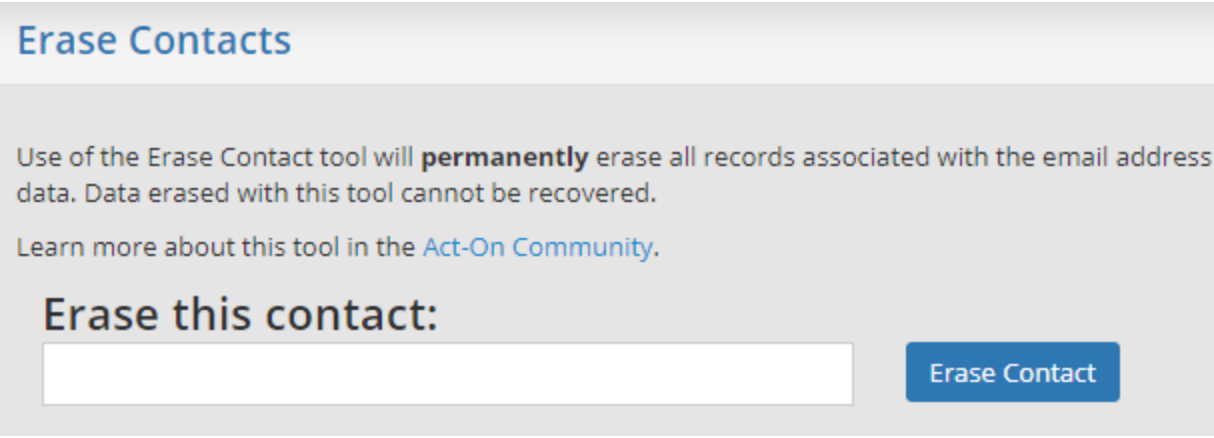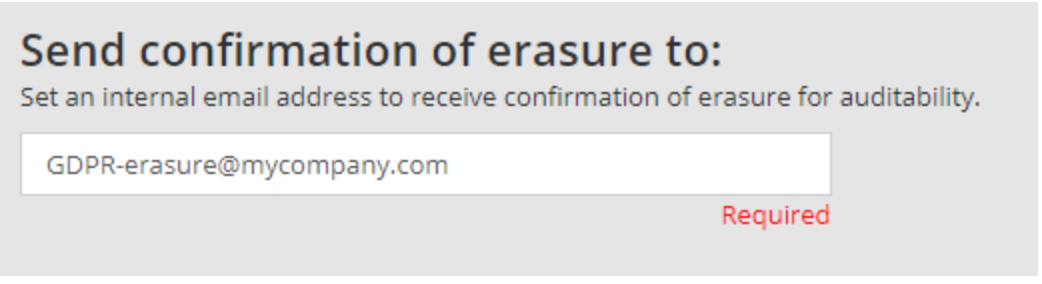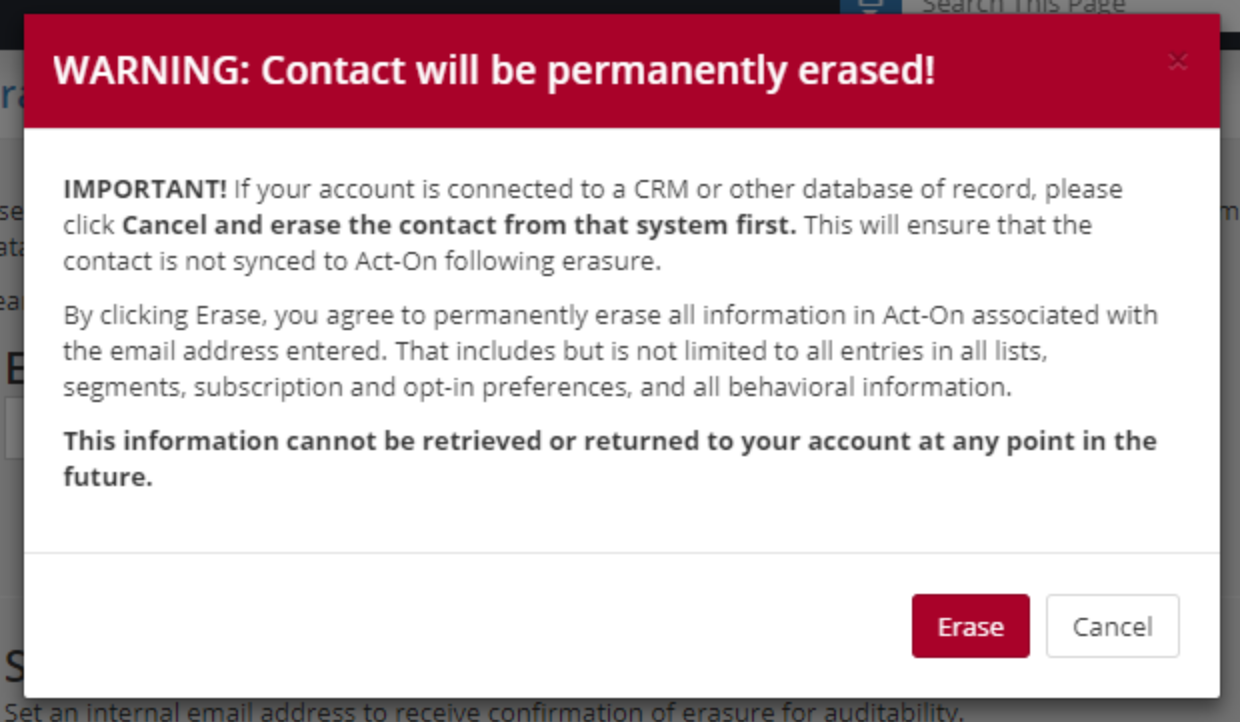Inline with new Data Privacy legislation, there may be occasions where individuals contact your company to request that all of their information is removed/deleted, and in order to comply with the new Data Privacy legislation, namely GDPR, this action must be processed.
The new Erase Contact tool in Act-On can quickly and easily help you to remove all data associated with the contact’s email address. Once removed, Act-On will provide you with a receipt of the processed request to use as proof of erasure.
PLEASE NOTE: Erased data cannot be recovered by you or Act-On. The Erase Contact tool will not prevent the re-entry of the erased contact(s) into Act-On via database sync (e.g. CRM integration), manual entry, list upload or any other means.
IMPORTANT: If you are syncing data to/from Act-On, you must first erase the contact from your other database – otherwise the contact could re-enter Act-On during a sync. For the tool to work, all lists MUST have their email address column properly identified as “Contact’s E-mail Address” under System Usage.
How to use the Erase Contact tool
The steps must be performed by a System Administrative user.
- Navigate to Settings > Other Settings > Erase Contact
- Under Erase this contact, enter the email address of the contact you wish to erase
- If the contact has multiple email addresses, each must be submitted separately to ensure complete erasure
- Under “Send confirmation of erasure to”, enter an internal email address of your company to receive receipts of contact erasure
- The email address will be saved in the account for future use
- This email address should not be tied to an individual, in case that person leaves the company in the future
- Select “Erase Contact”
- Read the warning and confirm that you have already erased the contact from any database synchronised with Act-On, for example your CRM database
- Click “Erase” to submit the erasure request
Following the erasure of the Contact, Act-On will search all lists and segments and erase the contact from each list. In addition, Act-On will search for all associated behavioural data, opt-in status, subscription preferences and other data in your Act-On account and remove or anonymise each individual behaviour.
As a result, minor changes may be noticed within report data which rely upon behavioural data including but not limited to email click-through rates, form submission counts or total message sends.
Confirmation Email
A confirmation email is sent to the designated internal email address to provide you with a receipt of erasure for each contact erased from your Act-On account. This email contains the email address submitted for erasure and the date and time the erasure was completed.
PLEASE NOTE: All erased data cannot be recovered by you or by Act-On. The Erase Contact tool will NOT prevent the re-entry of erased contacts into Act-On via database sync, manual entry, list upload or any other means.
To learn more about erasure in Act-On, please contact us using the below link.