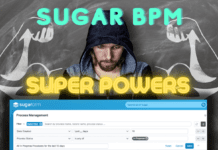You’ve heard the saying:
a CRM is only as good as the data inside it”
For many businesses, the CRM is the central hub of customer and prospect data. The hub that drives marketing automation, and influences business decisions. So are your business decisions, sales and marketing efforts being driven by poor quality data?
Data can become out of shape for the following reasons:
A CRM migration from an old system
We’ve seen this with previous implementations. Perhaps a move from a previous CRM system, where the culture of good data quality was not a priority. If the data comes across in this condition, the emphasis to adopt good practices is hard to promote.
Shared logins with shared (aka: No) responsibility for the data quality.
One of the key definitions of the “Assigned User” field in SugarCRM is to pass the responsibility of data quality and completeness to a single person. Often, when users access SugarCRM through a shared login, there is no audit trail of who did what and no responsibility for the quality.
Poor enforcement for lazy data entries
For some businesses, their CRM is an opt-in, ‘use-if-you-wish’, system – destined for failure. For most, it’s a mission-critical tool that’s helping drive real business growth and impressive customer experiences. Regardless of the aforementioned, top-down enforcement and motivation needs to be deployed to prevent repeat offenders and promote guidelines which address data quality and missing data.
Here are our 5 ways to improve data quality in your SugarCRM system:
1 – Make sure the data is assigned to real people
And distribute the records fairly. You might be experiencing a scenario where a ‘holding’ or ‘group’ user is assigned 80% of the Account records. Since the group user is not a real person, there is no responsibility. Similarly, if ‘Rick’ is the assigned user of 80% of the accounts and the rest shared between 20 other users, consider re-assigning a fair number to the rest of the team.
2 – Make use of Required fields
In an ideal world, we would not require, required fields. But certain fields either drive processes for automation, enable the segmentation for marketing to create targeted lists, or drive reports. When data is NULL in these fields, the effectiveness is reduced dramatically. And even worse is a situation where the reporting cannot be trusted.
3 – Run a cleanup initiative
You may want to consider an active drive to ‘fill in the missing blanks’, de-dupe records, and update information. This could involve exporting the data (either from a report or directly from List View) and distribute responsibilities for these tasks internally. Data providers such as Dun & Bradstreet offer services similar to this, as well as data enrichment by providing more data-points that could be useful for your operations. A tip in respect to missing email addresses is if you have a few contacts with email addresses and some without, you can identify the naming convention such as [email protected] to anticipate the missing email addresses.
5 – Standardisation
The standardisation of certain fields (such as job title, city, country) which are typically free-text fields, could be changed to drop-down/multi-select type fields which will increase the accuracy of the data. This is essential when you are using these fields to report on, or use a marketing automation solution such as Act-On – to be able to create your segmentation lists.
Here are a few more things to consider when working with SugarCRM and cleaning data:
Never delete fields, always hide them in the layout. You never know when you might need that legacy data in the future.
Consult with marketing before removing fields or drop-down values. They may be essential to how the marketing users control their lists or personalisation fields in emails.
Amend your dependant reports after changing fields, or they won’t run correctly.
Beware of integrating CRM with systems known to have dirty data – this is a mistake that is soon after regrettable and very difficult to undo.
“Lets just migrate the CRM first and clean it afterwards” – this is a mistake and often famous last words. Always clean data before migrating to Sugar.
If you need any help and assistance with cleaning your data – please speak to us. We have several years experience helping SugarCRM customers clean their data and structure the system optimally.