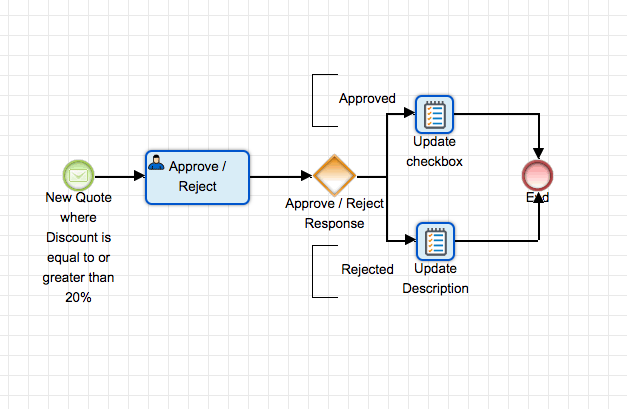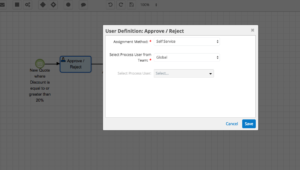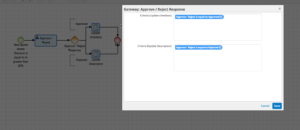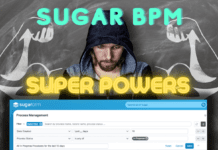It’s not uncommon for businesses to have a limit of how big a discount an employee can give without approval from a higher tier but what happens when the discount does require approval, are emails sent back and forth requesting approval? Are meetings organised to discuss? This can all be unnecessarily time-consuming. In Sugar a Process Definition can be set up to automatically request the approval if the discount given is over a certain amount, this not only removes the manual work of getting the item approved but it also allows a clear overview of who gave the approval/rejection, when and why.
The below example will show how to build the process definition mentioned.
Step 1 – Create the Process Definition record where the target module equals Quotes.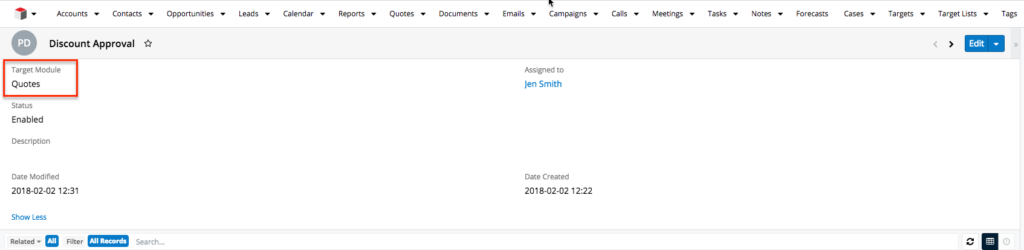
Step 2 – Set up the start criteria of this process, it’s important to ensure that the start criteria is as specific as possible so that that the process does not trigger unnecessarily.
For our example, we set up the criteria to apply to new records only where the Discount Total Percentage is greater than or equal to 20. 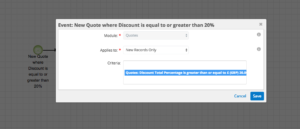
Step 3- Enter the Approve/Reject Activity. 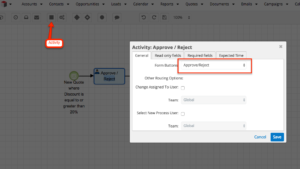
Step 4 – Select the User/Team that should approve this discount.
Here there are several options to choose from, the Assignment Method can be:
- Static Assignment – This means that one process user is selected to approve/reject the discount.
- Round Robin – This means that the activity will be sent to users on a selected Team in a round robin fashion.
- Self Service – This means that the activity will sit in the processes dashlet for users of a specified team awaiting for one of the users to take ownership and either approve or reject the activity.
For our example Self Service has been selected for the Global Team.
Step 5- Tell the process what steps to take based on the outcome of the activity. In the example if the discount is approved then a checkbox is updated on the Quote record, if however the discount is rejected then the description of the Quote record is updated to reflect this decision.
Within the process, a gateway needs to be entered to read the response of the activity form and ensure that the process continues along the correct flow.
The Process Definition is complete and can be set to enabled, this will then trigger as soon as the start criteria are met.
Please contact us by clicking the below button if you would like further guidance on how to build this Process Definition.