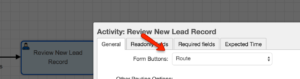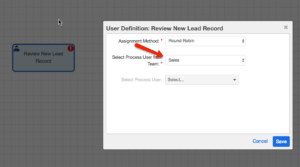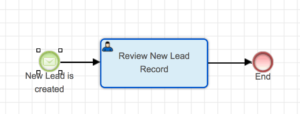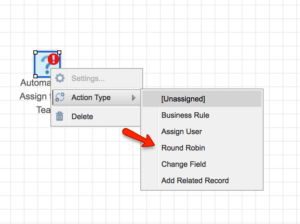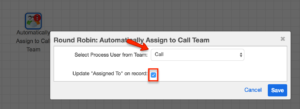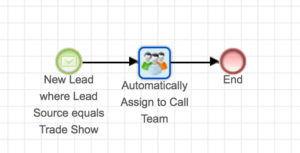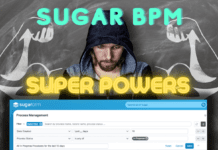When building Process Definitions in Sugars’ Advanced Workflow tool, you will find an Action or Activity event to reassign the Sugar record or process flow via a round robin method.
The round-robin method will reassign to the next sequential user in the chosen Team, regardless of priority or workload and so ensures that tasks are distributed evenly.
What’s the difference between an Activity and Action?
Activity: An activity is used to gain a response from the next sequential user. This is useful when records need approval from a certain team.
Action: An action is used to simply reassign the Sugar record to the next sequential user on a certain Team.
The main difference between activities and actions to remember are that Activities always require user interaction whereas Action events are automated occurrences and do not require a users’ input.
See below examples of where the Round Robin logic can be used:
Round Robin – Activity
In the below Process Definition the Lead record will be routed to the Team ‘Sales’ to review the newly created Lead.
- A new Lead is created
- The Activity is created and in the ‘Forms’ option ‘Route’ is selected.

- Within the ‘Users’ option the Assignment method ‘Round Robin’ is selected and the chosen Team is entered, in our case ‘Sales’.

- The complete Process Definition will look like the below and when enabled will route any new Leads to the Sales Team for review.

Round Robin – Action
In the below Process Definition any new Leads that are created with a Lead Source of ‘Trade Show’ will have already had an element of review and so will be automatically distributed to the ‘Call’ Team to begin working with the Leads straight away.
- A new Lead is created where the Lead Source equals ‘Trade Show’

- An Action event is created and the action type ‘Round Robin’ is selected.

- In the settings of the Round Robin, the Team ‘Call’ is selected and the checkbox to update the “Assigned To” on the record is ticked.

- The complete process will look like the below and once enabled will automatically reassign all Lead records where the Lead Source equals ‘Trade Show’ to the ‘Call’ Team to begin working with the Leads straight away.