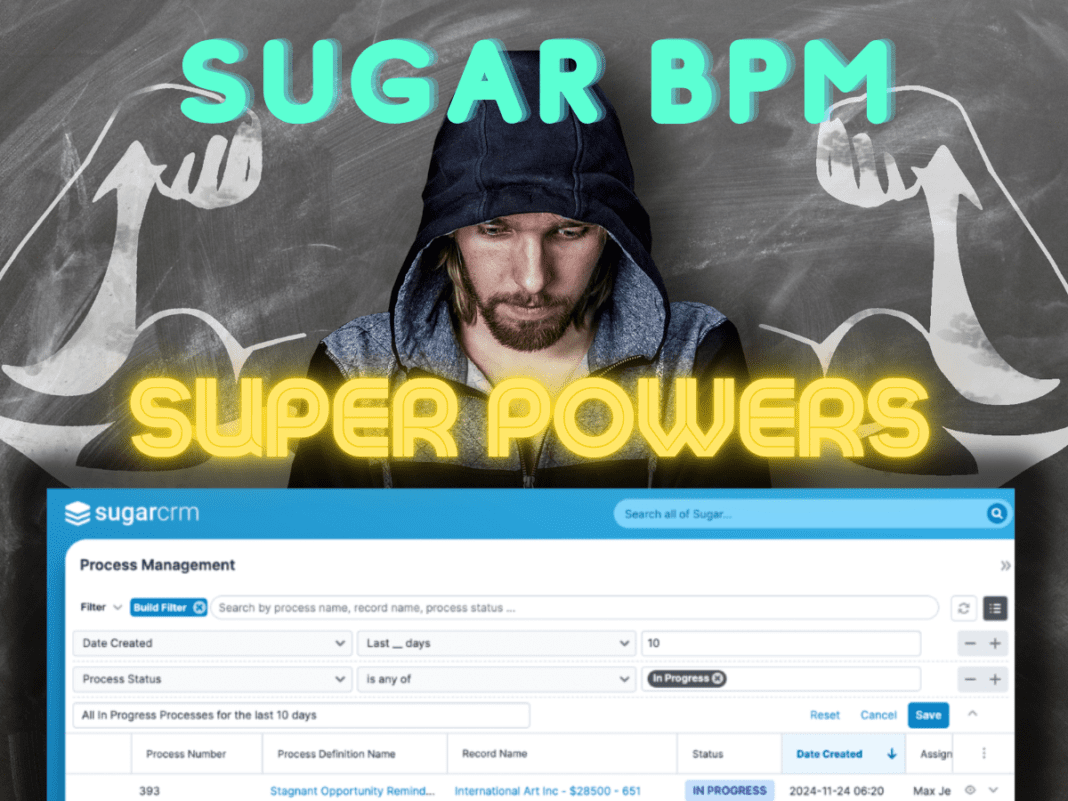It’s a common pain point for Admin users to struggle to use the Process Management List view page (found in the Admin section) which monitors running processes designed in SugarBPMs Process Definitions.
Often Admins are tasked with locating an already ran / currently running / completed or cancelled process to troubleshoot, see which path was taken in the process and when etc, for this the Process Management List View is invaluable.
The frustration arrives when multiple Process Definitions are triggered by different records throughout the days / weeks / months which then in turn means the List View can become lengthy and Admin users need to scroll and scroll until they can locate the correctly triggered process and proceed in assisting end users with their queries.
Out-of-the-box, Sugar allows you to filter by Process Status and search by the Process Definition Name while this is useful if you are wanting to search for a process triggered for example, last week, you could still end up needing to scroll through pages of data.
We at Sugabyte have created an installable package that simply put; adds new filter options to the ‘Process Management’ List View page. This add on will allow you to filter your processes by Record Name|Date Created|Date Modified|Process Owner. This enhancement will drastically reduce the amount of time and effort it takes to locate a process and therefore allow you to check / review and update users with a quicker turn around. No more endless scrolling!
The filters will work in the same logic as any other List View filtering in Sugar, in that the filter can be a single line or a combination of multiple filters and can be saved for future use.
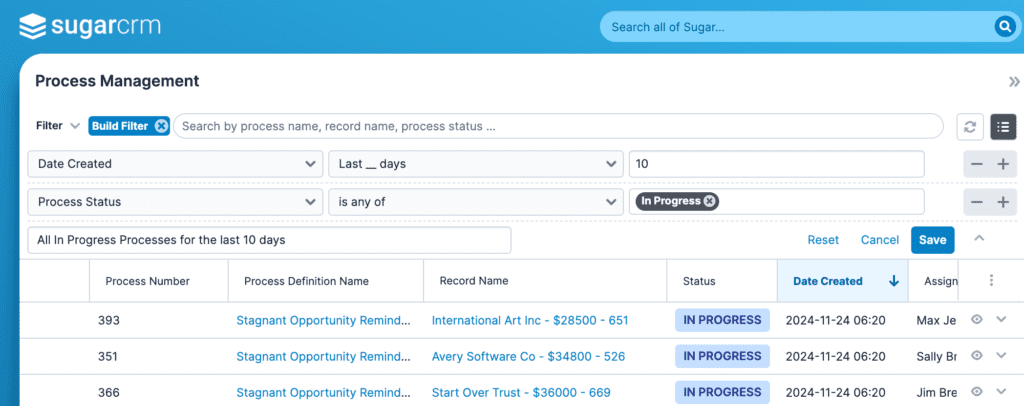
More information on this package can be found here.