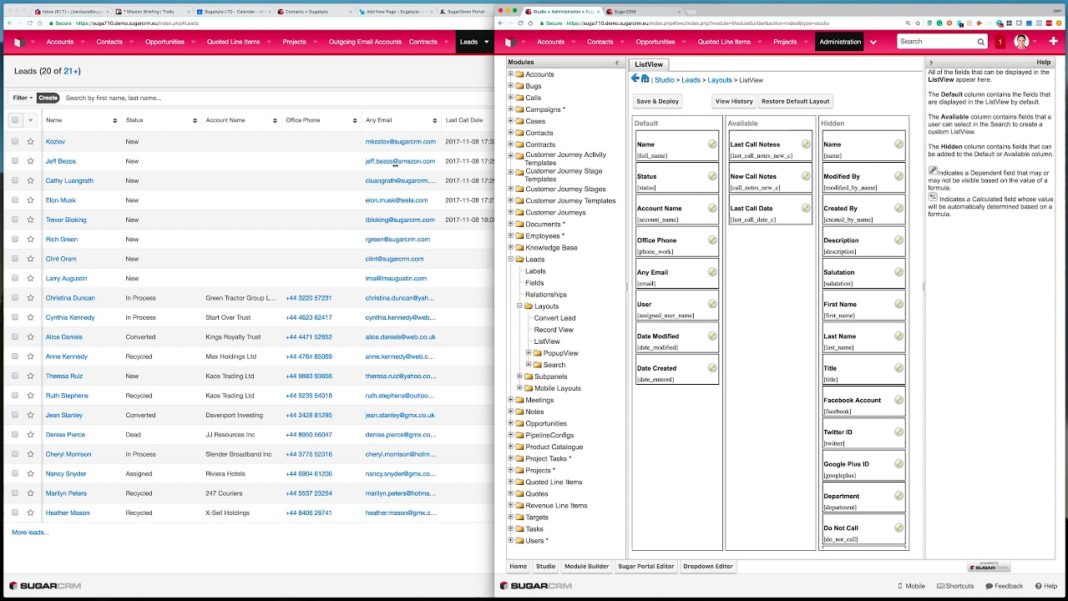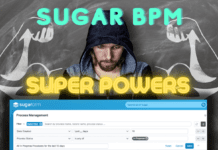Squeezing every second of efficiency savings in a call centre environment could save thousands of pounds each month (if you had enough users). In this video, I’ll show you a technique in SugarCRM to log calls from a list, and have a Workflow automatically create related Call records (for reporting). Scroll down for the video
Logging calls from a module List View – Why?
I had a call from one of our successful SugarCRM customers asking what ways could we come up with to a way to improve the speed their telesales teams were logging calls.
I’m a fan of the CRM best practice of: before making a call, reviewing your contact data in full. Reviewing the history and planning the call. However, in a telesales environment where they may be no data to analyse, there is a quicker way to logging real call records in SugarCRM.
How do you set this up in SugarCRM?
First of all, this will only work using the Advanced Workflow tool inside SugarCRM. This is available for the Enterprise edition. If you need to upgrade, you should talk to us.
It works by creating three fields in a Contact-based module. Such as the Leads module.
- “New Call Notes” – TextField
- “Last Call Notes” – TextField
- “Last Call Date” – DateTime
Then you need to create a Process Definition record using the Advanced Workflow tool in SugarCRM.
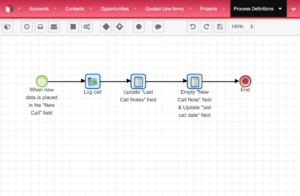
The trigger for the Workflow to start is simply the “New Call Notes” field is not empty.
The several actions are configured to:
- Create the related call record. Here you can define that the description of the call is the value of the “New Call Notes” field
- Place the value of the “New Call Notes” field to the “Old Call Notes” field
- And finally, empty the “New Call Notes” field.
VIDEO: