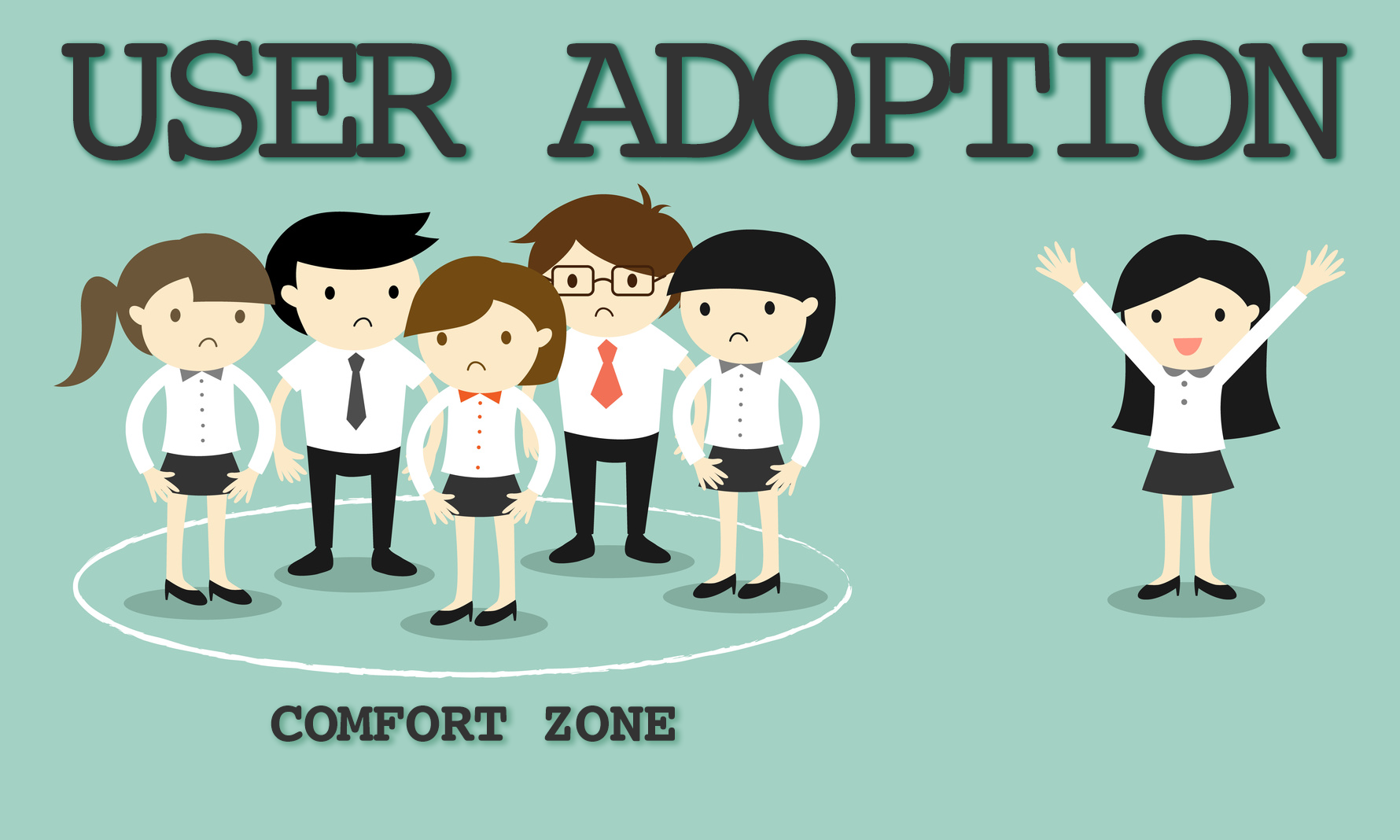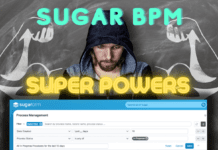Implementing a CRM can take a lot of time, money and effort. But if done correctly, it will be cost-efficient in the long run. However, one of the biggest mistakes with implementing a CRM system is that little or no thought is put into planning the user adoption element of the CRM implementation. If this is not done correctly/efficiently, then the whole project could be caused to fail.
When a business goes live with a new CRM, it is the end users’ day to day working life that will have to adapt and change to fit in with the new CRM system that management has potentially ‘sprung’ upon them. Even though management are aware that the new CRM will ease the tasks that are required and make the businesses data easily accessible and clearer, end users will often be in a routine of how they currently work and might object to change because they don’t like to leave their comfort zone. Therefore, when implementing a new CRM it’s so important to plan and prepare for user adoption, as this can be the biggest mountain to climb!
What is User Adoption?
The definition of user adoption can vary from business to business and ultimately depends on how the users will be measured, will it be based on system usage e.g how often the users are logging in, the volume of data entered or how many calls and meetings are being logged? There are endless ways in which this can be measured therefore this needs to be defined internally to be relevant to the business.
Top Tips
- Define what it is that you want to get from your CRM, whether it’s to increase the number of Leads that are generated or to gain a better overview of your active Accounts.
- Plan with the end user in mind. Keep the system simple and easy to navigate, once the system has been in place for a period of time, additional items can be added.
- Detail any processes which could happen automatically and build them in as a workflow, this will ensure that mundane tasks are no longer required to be completed by employees.
- Offer workshops with each team/area to ensure that all end user needs are met and the system is designed to suit all users, a UAT phase is also a good idea to iron out any items that do not work as expected.
- If your business works with other systems, integrate them with the CRM. This way your CRM will be the central source for all data and duplicate data entry won’t be needed.
- Keep the data in the system clean. This means that before data is imported/migrated a clean up is done to ensure that all data going into the CRM is correct, relevant, de-duplicated and does not contain any test data.
- Create useful reports for end users and management to review.
- Ensure that you have a small Admin team selected. It is important to have admin users for the CRM system to keep on top of small changes that are required. However, it is best practice to keep these to a minimum to ensure that all changes made are relevant and applicable to all users.
Follow the above tips to ensure that your CRM implementation is successful and allows the CRM to become the central hub of your business!