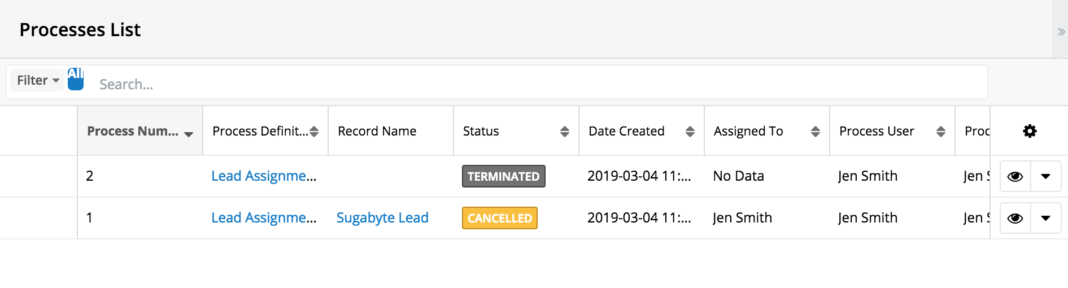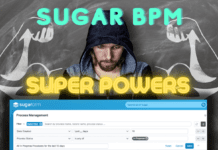The difference between a Terminated and Cancelled process can be very useful for Sugar Administrator users to know for troubleshooting purposes. Processes that are triggered inside of Sugar can have multiple statuses such as “In progress”, “Completed”, “Error” and also “Cancelled” and “Terminated” which are visible via the Process Management page.
Administrator users can access the Process Management page via Processes > Process Management or Admin > Process Management. This will show all processes that have been triggered and their current status.
Most statuses are self-explanatory. However, users often wonder what the difference is between “Terminated” and “Cancelled” Processes.
Terminated Processes
There are two scenarios that will cause Advanced Workflow to terminate a process.
– If a record that has triggered the Start Event of the process is later deleted, then the process will no longer continue and this will be marked as “Terminated” in the Process Management view.
– Advanced Workflow will set a process to terminated if the record that triggered the Start Event of the process meets the “Terminate Clause” configured by an admin user within the Process Definition.
A Terminate Clause can be set up/amended/reviewed by right-clicking in the Design Canvas of the Process Definition and selecting “Process Definition”. Enter a criteria in the “Terminate Process” area. In the example below the process is set up to terminate if at any point the Lead Status is equal to “Converted” or “Dead”.
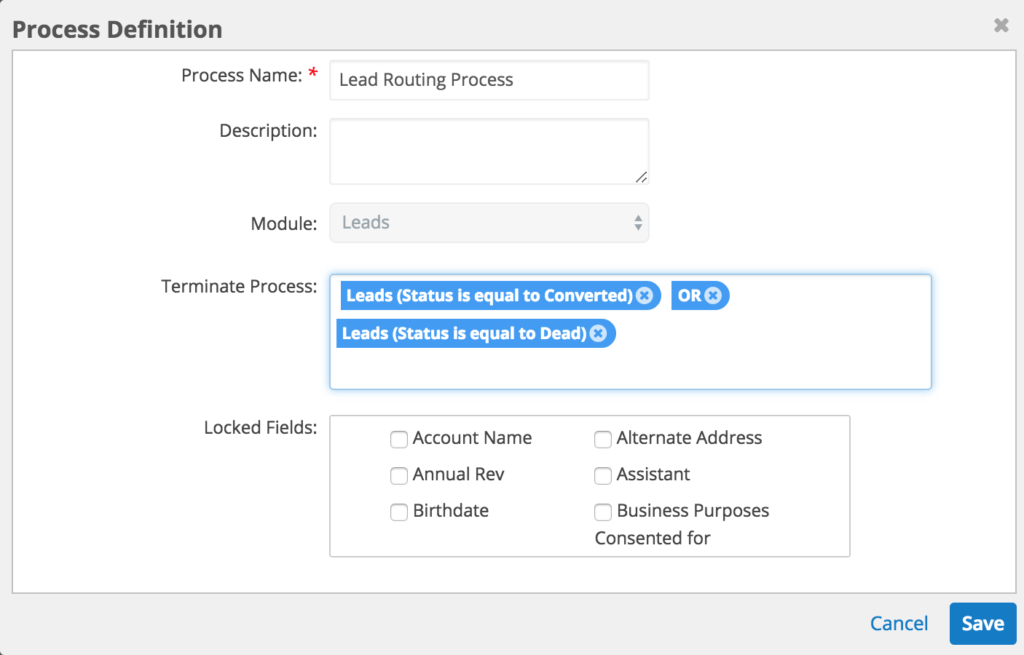
Cancelled Processes
There is only one scenario that causes a process to be cancelled and that is if an admin user manually cancels the process via the Process Management page which could be for any number of reasons.
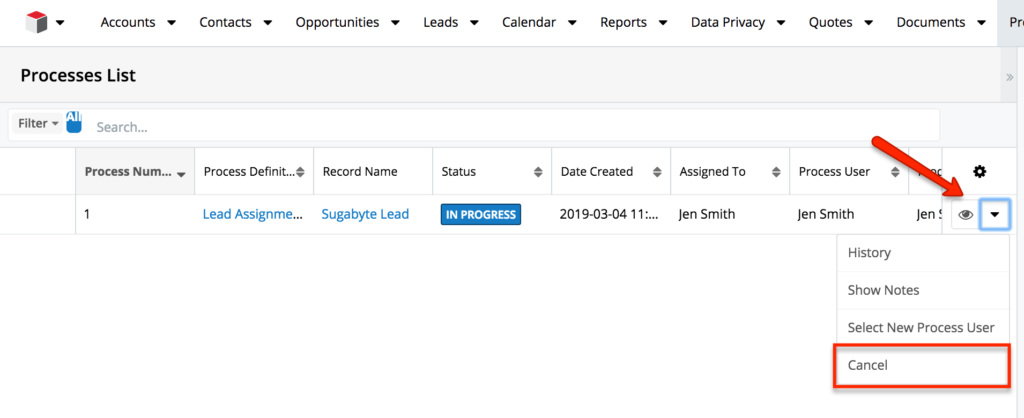
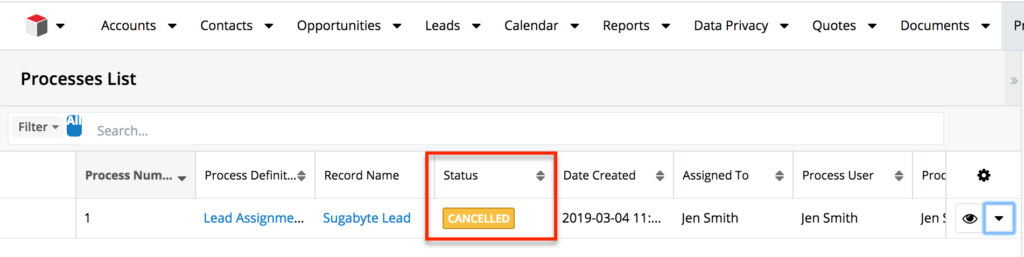
It is imperative to know the difference between the process statuses when troubleshooting why a record did not update as expected.
For example, if the Process Status is highlighted as “Terminated” on the Process Management page, it is then known that either the record that triggered the process was deleted or the Terminate Clause was met. A good tip to identify immediately if the record was deleted or if the Terminate clause caused the process to terminate is to check if the “Record Name” in the process management page is populated or empty. If empty then the record has been deleted.
If the Status is highlighted as “Cancelled”, then it is known that this decision was made by an admin user making the decision to not allow the process to continue.
If you would like more information on the differences between Terminated and Cancelled Processes, please contact us using the below button.